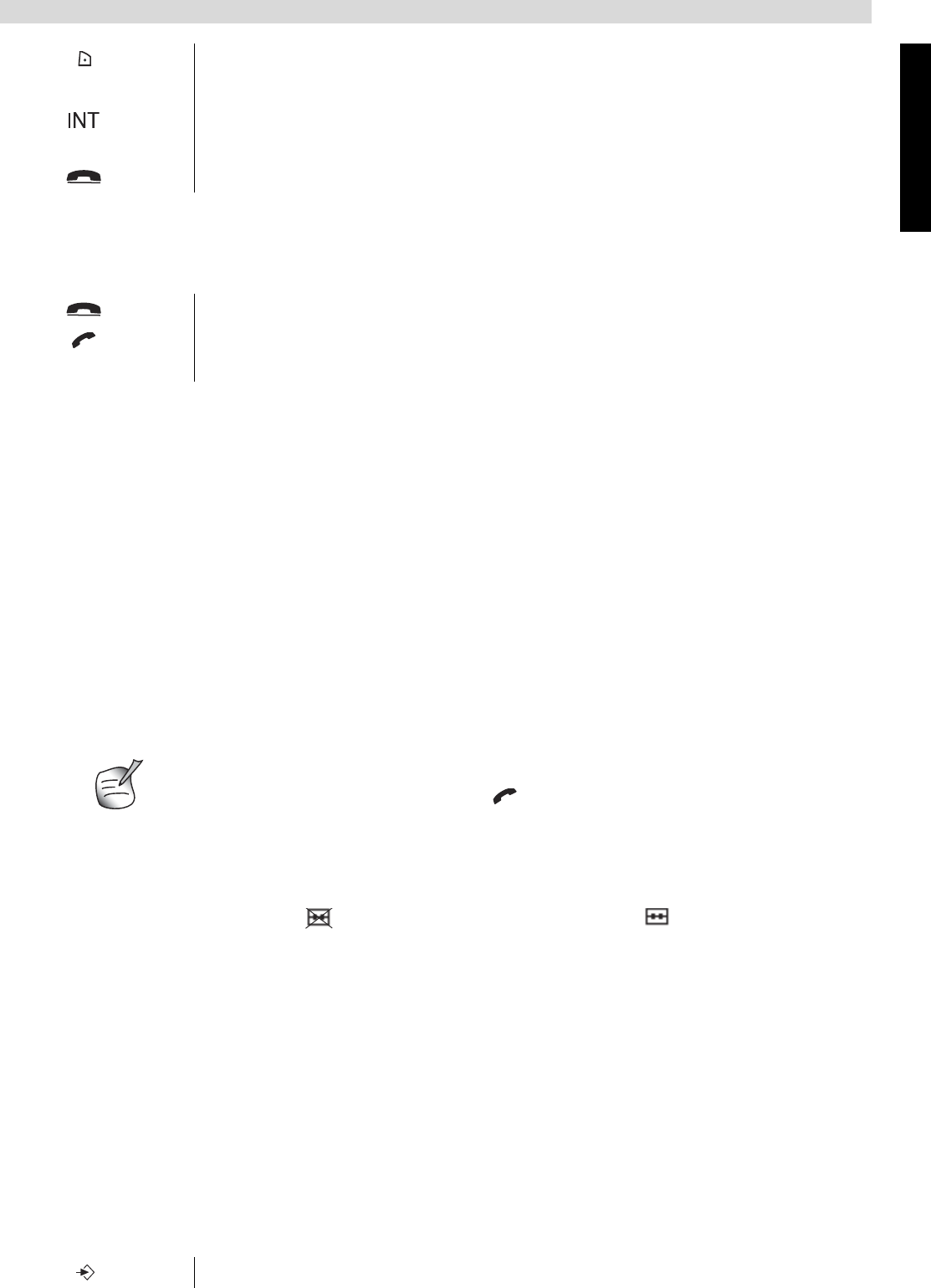
English
18
Answering machine
Taking an external call during an internal communication
When you are on intercom with another handset, you can still pick up outside calls.
To take an incoming call:
10 Answering machine
The Butler 5750 has a built-in digital answering machine with a recording capacity of 11 min. The
answering machine can be operated by the handset and remotely. It has the possibility of
recording two outgoing messages (OGM 1 and OGM 2) (maximum of 2 min).
There are 2 possibilities:
• With OGM 1, the caller has the possibility to leave a message
• With OGM 2, only the outgoing message is given without the caller having the opportunity to
leave a message
The max. recording time for each incoming message = 3 min.
An internal voice will state various information, such as day and time of the call, as well as
settings such as VIP code, ringer tones ... The language of the internal voice is stated on the
packaging!
10.1 Display
The display on the handset will indicate how many messages you have received. If the answering
machine is switched Off, the -Icon is shown. If it’s turn On the will be shown.
‘Memory Full’ will be shown on the display when the internal memory is full and no new
messages can be recorded.
When there are new messages on your answering machine the LCD backlit will blink to indicate
this.
10.2 Outgoing Messages
Two outgoing messages of 2 minutes can be recorded (OGM1 and OGM2).
• Outgoing message 1 for the answering function and possibility for callers to leave a message.
• Outgoing message 2 for the answering function without allowing callers to leave a messages on
the machine.
Recording outgoing message (OGM 1 or OGM 2)
3 When the internal correspondent answers, select “Conf.”.
OR
3 If the inthernal correspondent doesn’t answer, press the left key INT to
retrieve the external correspondent.
4 Press the on-hook key to hang up or put the handset back on the base.
1 Press the on-hook key. The internal communication is now interrupted.
2 Press the off-hook key. You are now in communication with the outside
caller.
All messages playback is activated in speaker mode, to switch between earpiece and
speaker you have press the off-hook -key
1 Enter the menu.


















