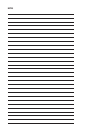18 WWW.TALKSWITCH.COM
TS-200 USER GUIDE
CONFIGURATION MENUS FUNCTION SUMMARY
Menu Code
Feature/Value Name Explanation
1 Phone book Program entries in the phone book
2 Speed dial Program speed dial buttons
3 Headset Enable/disable headset mode
4 Voicemail # Program voicemail/messages dial string
5 Ring tone Ring tone control
6 LCD contrast Change the LCD contrast
7 LCD backlight Time in seconds forLCD backlighting to stay on
8 Features Accesses the features menu
9 Autodial prefix Access code to be dialed to access outside line
0 Set time/date Setthe TS-200 time and date
* Advanced cfg. Accesses the advanced configuration menu
# About Displays the TS-200 firmware version
8-1 Time format Sets the display format for time
8-2 Date format Sets the display format fordate
8-3 Auto time set Synchs the time and date using incoming Caller ID
8-4 Auto-answer Automatically answer incoming calls
8-5 Store Caller ID Enable/disable call log
8-6 Quietauto-dial Enable/disable speaker when dialing stored phone numbers
8-7 Format numbers Format numbers with dashes. ie: 1-613-725-2980
8-8 Auto idle/hold Phone returns to Idle afterhold is pressed
*-1 System features Accesses system features menu
*-2 Softkeys Reprograms softkeylabels and codes
*-3 Flash time Duration of the line interruption when Flash is pressed
*-4 Pause time Duration of pause when inserted in dial strings
*-5 Autodial time DTMF digit duration for stored/pre-dialed phone numbers
*-6 Autodial gap Length of inter-digit pause for stored/pre-dialed phone numbers
*-7 Release time Duration ofon-hook when call released - 0= remain idle
*-8 Key time out Data entry key time-out
*-9 LCD test Lights all LCD segments fortest
*-0 Download NOT USED
*-*- Factory reset Resets the programming to factory defaults
*-1-1 PBX direct line Disables dialing of the line access code (auto-dial prefix)
*-1-2 PBX hold Flash for hold or local hold
*-1-3 PBX FSK Receive TalkSwitch FSK commands
*-1-4 PBX download Enable direct FW download from TalkSwitch
*-1-5 Hold release Return the phone to idle when a call is put on hold
*-1-6 Disconnect clear Return to idle when a line disconnect is detected
*-1-7 Light w/off-hook Turn message light on when off-hook
*-1-8 Extended DTMF Enables extended DTMF (A-D) dialing