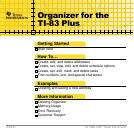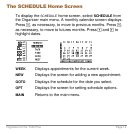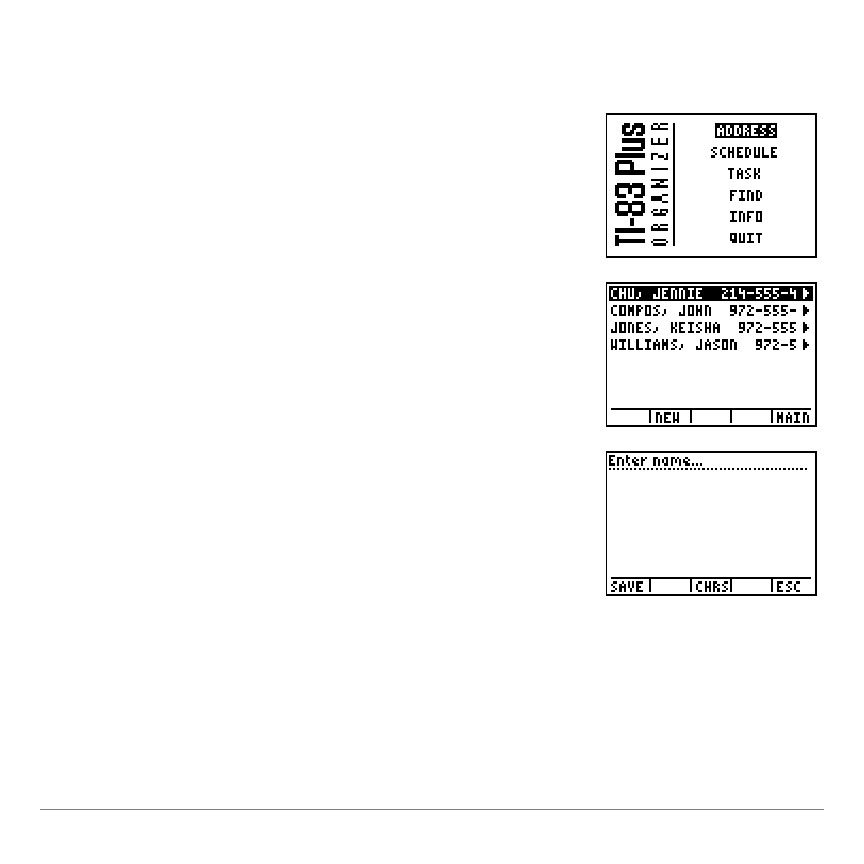
Organizer for the TI-83 Plus Page 9
Example:
Enter the
ADDRESS
home screen, and create and save
a new address.
1. Press
and select
Organize
. The
Organizer main menu appears.
2. Press
Í
to select
ADDRESS
. The
ADDRESS
list screen appears.
3. Select
NEW
.
The title prompt displays “
Enter
name
…”.