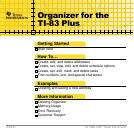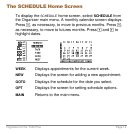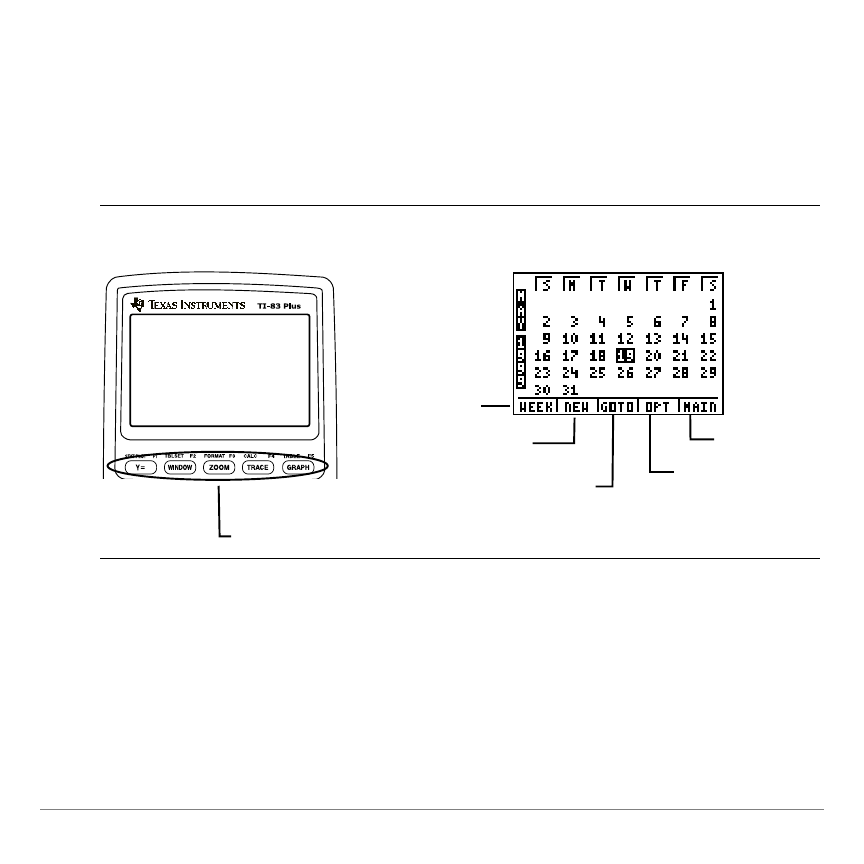
Organizer for the TI-83 Plus Page 6
Selecting an Option
On all screens, up to five options are displayed along the bottom
of the screen. To select one of
these options, press the key
below the option. For example,
SCHEDULE Home Screen
Entering Letters
On the calculator, letters are printed in turquoise above the keys.
To enter in a letter, press
and the key for the letter you
want. It is a good idea to turn on the shift lock (
y ) when
you need to key in many letters.
Select an option with
o
,
p
,
q
,
r
, or
s
.
OPT
=
r
NEW
=
p
MAIN
=
s
GOTO
=
q
WEEK
=
o