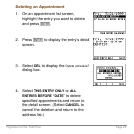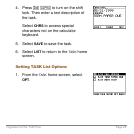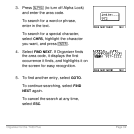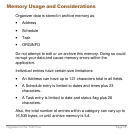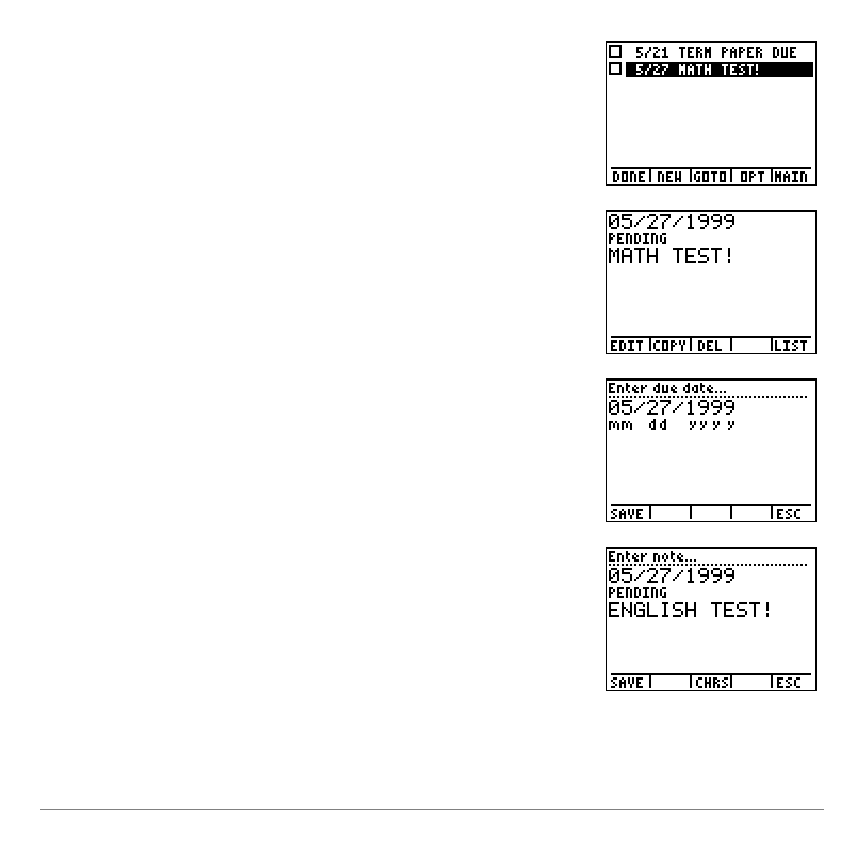
Organizer for the TI-83 Plus Page 28
1. On the
TASK
list screen, highlight the
existing task you want to edit.
2. Press
Í
to display the detail
screen. Select
EDIT
.
3. Press
and
}
to move to the part of
the task you want to edit.
4. Enter the new information. Use
y 6
and
{
to insert or delete characters.