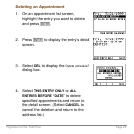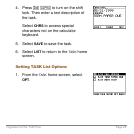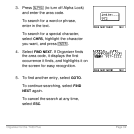Organizer for the TI-83 Plus Page 27
2. Select whether to sort tasks by due
date or status:
For
DUE DATE
, press
.
or
For
STATUS
, press
~ Í
.
3. Select whether to show the task’s due
date:
For
YES
, press
Í
.
—or—
For
NO
, press
~ Í
.
4. Select
OK
to save options.
Editing a Task
To edit an existing task, highlight the task you want on the
TASK
home screen, and press
Í
. Select the
EDIT
,
COPY
,
DEL
options to edit, copy, or delete the entry.