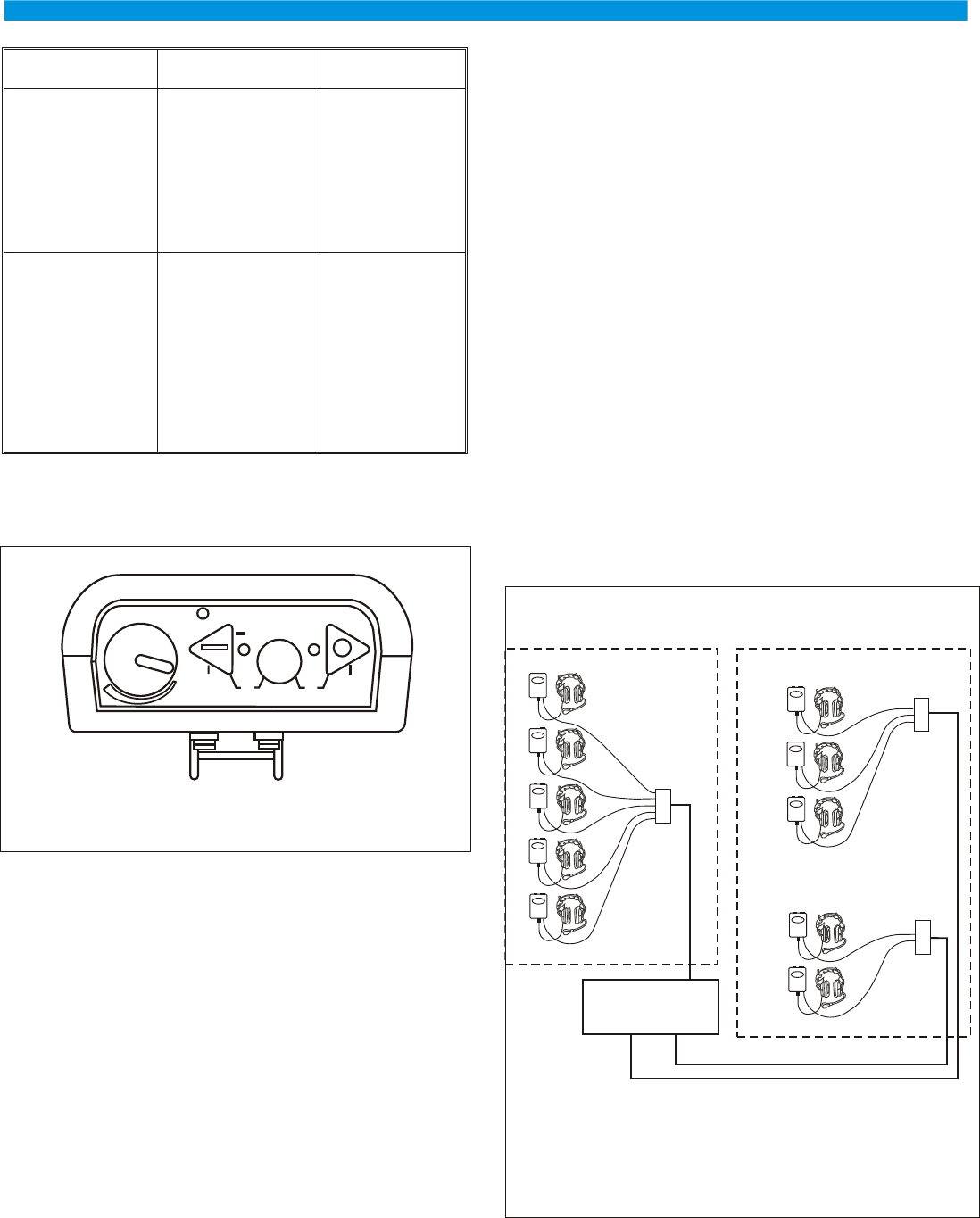
Figure 5-5
Top View of TR-24
The sidetone (amount of your own voice fed back to your
earphones) and microphone gain of the beltpacks may need
adjusted from the factory defaults. The defaults are:
• Microphone Level = 4
• Sidetone Level = 2
Microphone Level Adjust – Press <1> + <TALK> until a voice
prompt indicates microphone adjust mode has been entered
(about 3 seconds). Keep holding <TALK> down and use the <1>
button to decrease the level, <2> button to increase the level.
Voice prompts will indicate the current level setting. Release all
buttons for at least one second and the level will be set.
Sidetone Level Adjust – Press <TALK> + <2> until a voice
prompt indicates sidetone adjust mode has been entered (about 3
seconds). Keep holding <TALK> down and use the <1> button
to decrease the level, <2> button to increase the level. Voice
prompts will indicate the current level setting. Release all buttons
for at least one second and the level will be set.
Wired Mode
Description
The TR-24 has the ability to be booted in one of three modes.
These modes are wireless, wired and master wireless. This
section will discuss the wired mode.
The wired mode is set by holding the <2> button down as the unit
boots. Then release it once a channel LED has lit indicating
communication has started. In this mode the beltpack’s radio is
deactivated and the bottom RJ-45 Ethernet connection is active.
The beltpacks communicate to each other via an Ethernet
network connected to the RJ-45 jack on the bottom of the unit.
No base stations are required for beltpacks to communicate with
each other in this mode. The connection between beltpacks could
be a direct connection via an Ethernet cable (100m, 328ft Max.)
or connected via the building’s Ethernet infrastructure (See
“Network Information” for more discussion of details.).
Figure 5-6
Ten TR-24's communicating via Ethernet Backbone.
5-3
<TALK> Mode Description Activation
Push-to-Latch/
Momentary
(default mode)
Microphone is
enabled until the
button is tapped
again.
If held down for 1/2
second the
microphone path is
disabled on release.
Tap <TALK>
button. Tap again
to turn off.
<TALK> held
down for over 1/2
second.
Momentary Only
(Push-to-TX)
<TALK> button
enables the audio
path for only as long
as it is held down.
The beltpack will be
in this mode until
reset to
push-to-latch mode.
Press <1> +
<TALK> + <2>
until voice
prompt indicates
momentary mode
(about 3
seconds). Do
again to go back
to push-to-latch
mode.
OFF
BATTERYBATTERY
TALKTALK
MIC
TelexTelex
S.T.
A J
D
++
1
2
A J
D
BUILDING
INTRASTRUCTURE
H
U
B
H
U
B
Telex
TR-24
R
Telex
TR-24
R
Telex
TR-24
R
Telex
TR-24
R
Telex
TR-24
R
H
U
B
H
U
B
Telex
TR-24
R
Telex
TR-24
R
Telex
TR-24
R
H
U
B
H
U
B
Telex
TR-24
R
Telex
TR-24
R
Location
1
Location
2


















