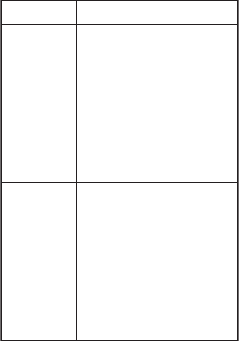
12
NOTE: On the BP-1002, jumper JP6 must always have pins 2 and 3
shorted.
Side Tone Adjustment (R145)
The side tone adjustment is accessible either internally (refer to Figure 2) or
by removing the belt clip mounting screw (callout 5 in Figure 1).
To adjust the level of your own voice heard in the headphones, tap the Talk
button once to turn on the headset microphone. Then, use a small flat-
blade screwdriver to increase or decrease your voice level while talking into
the microphone.
Clear-Com Setup
Make the following switch and jumper changes when the belt pack is used
with Clear-Com equipment:
BP-2002
1. SW1 must be placed in the UNBAL position.
2. JP4 must have pins 1 and 2 shorted (U position).
3. JP5 jumper must be removed and placed on JP2.
4. JP2 must have pins 1 and 2 shorted (using jumperfrom JP5).
5. JP1 must have pins 1 and 2 shorted.
BP-1002
1. SW1 must be placed in the UNBAL position.
2. JP4 must have pins 1 and 2 shorted (U position).
3. JP6, JP5 must have pins 2 and 3 shorted at all times.
tcudorPtcudorP
tcudorP
tcudorPtcudorPsgnitteSrepmuJtluafeDsgnitteSrepmuJtluafeD
sgnitteSrepmuJtluafeD
sgnitteSrepmuJtluafeDsgnitteSrepmuJtluafeD
2001-PB:2dna1sniPssorcagnitrohS
31PJ
:3dna2sniPssorcagnitrohS
9PJdna6PJ,5PJ
:detalupoPtoN
3PJdna,2PJ,1PJ
:ylnO1niPnodetalupoP
4PJ
2002-PB:2dna1sniPssorcagnitrohS
31PJdna9PJ
:3dna2sniPssorcagnitrohS
6PJdna5PJ
:detalupoPtoN
3PJ
:ylnO1niPnodetalupoP
4PJdna,2PJ,1PJ
Table 2. Default Settings. If you are using the 000 board, see page 19 for the
default settings.


















