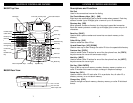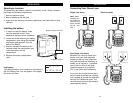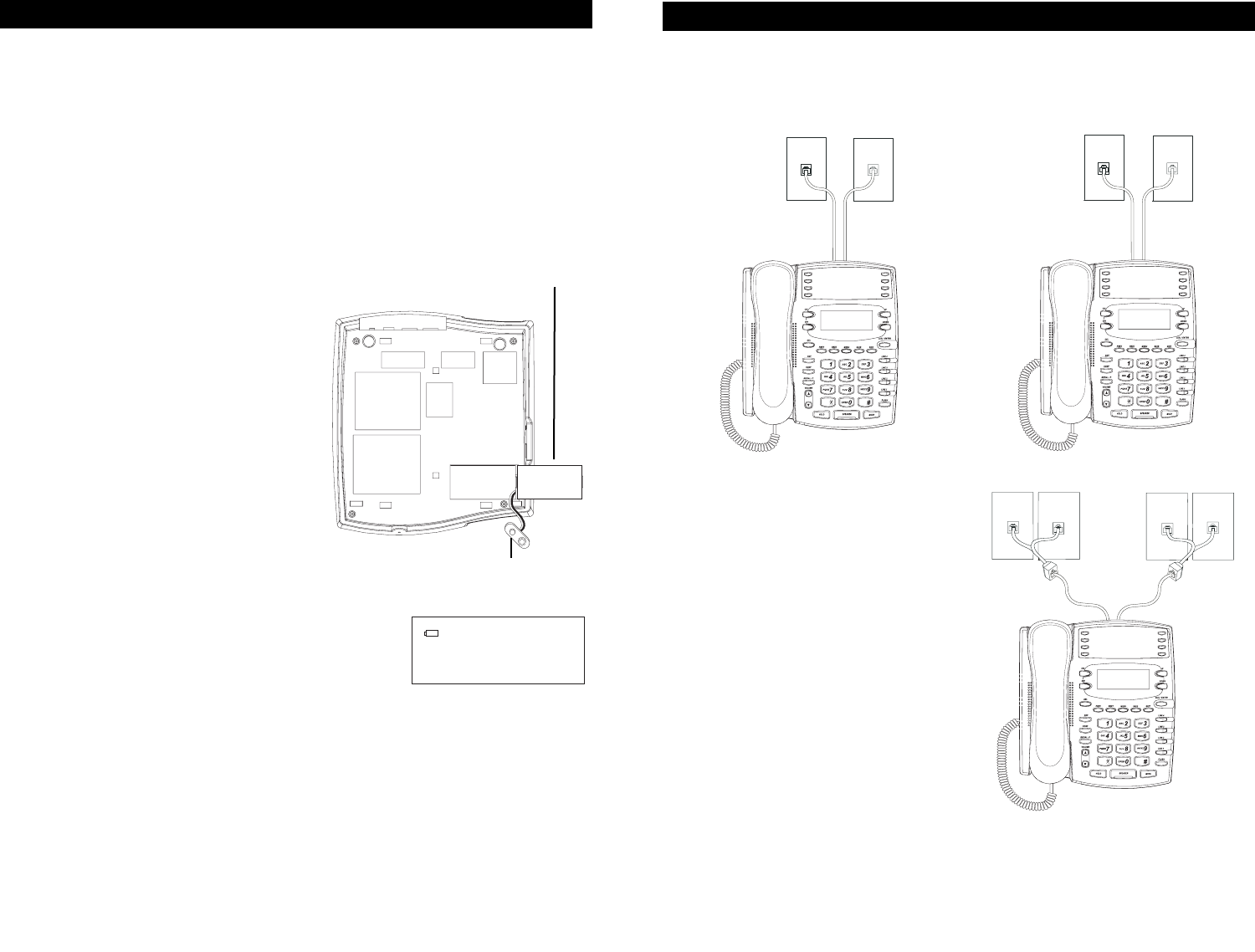
12
Selecting a Location
The phone may be used on a desk or mounted on a wall. Select a location
that meets the following requirements:
1. Near an electrical outlet.
2. Near a telephone line wall jack
3. Away from any electrical machinery, appliances, and metal walls or filing
cabinets.
Installing the battery
1. In order to install the battery, make
sure the desk/wall mount is not
attached to the base of the telephone.
2. Loosen the screw fastening the battery
compartment cover using the provided
screwdriver and remove it from the
back of the B450D.
3. Attach a standard 9V battery to the
contacts inside the compartment and
insert the battery into the
compartment.
4. Replace the battery compartment
cover.
Low battery:
If the backup battery is not installed or the battery is
low, the “Battery Low” icon will appear in the upper
left corner and flash.
INSTALLATION
11
20 TOTAL CALLS
3:27
PM
1/18
LOW
Battery Compartment Cover
9V Battery Contacts
Connecting Your Phone Lines
Single Line Jacks Two-Line Jacks
Four Single Line Jacks
Wherever you intend to locate your
phone, have your local telephone
company install as many telephone
lines and wall jacks as necessary to
enable you to connect it. If possible,
have 2 two-line (RJ14) wall jacks
installed instead of (4) single-line
(RJ11) wall jacks (see illustrations).
If you have four single-line wall jacks,
you will need to use two line couplers
(not included) to provide the required 2
two-line RJ14 telephone jacks. The
two-line couplers can be purchased in
most electronic stores.
INSTALLATION
RJ 11 JACK RJ 11 JACK
LINE 1 LINE 2
L1/L2 L3/L4
RJ 14 JACK RJ 14 JACK
LINES 1&2 LINES 3&4
L1/L2 L3/L4
L1/L2 L3/L4
SET TIMER DIAL PAGEAL L MSG
STO RE SHIFT
CO NF DN D PAG E ICM
!"
ERA SE CA LL ID C ALLS
n
RJ 11 JACK RJ 11 JACK RJ 11 JACK RJ 11 JACK
LINE 1 LINE 2 LINE 3 LINE 4
TWO-LINE COUPLER TWO-LINE COUPLER
L1/L2 L3/L4
Note: When
installing only
two single line
jacks, the only
active lines will
be Line 1 and
Line 3.