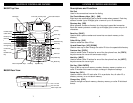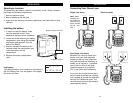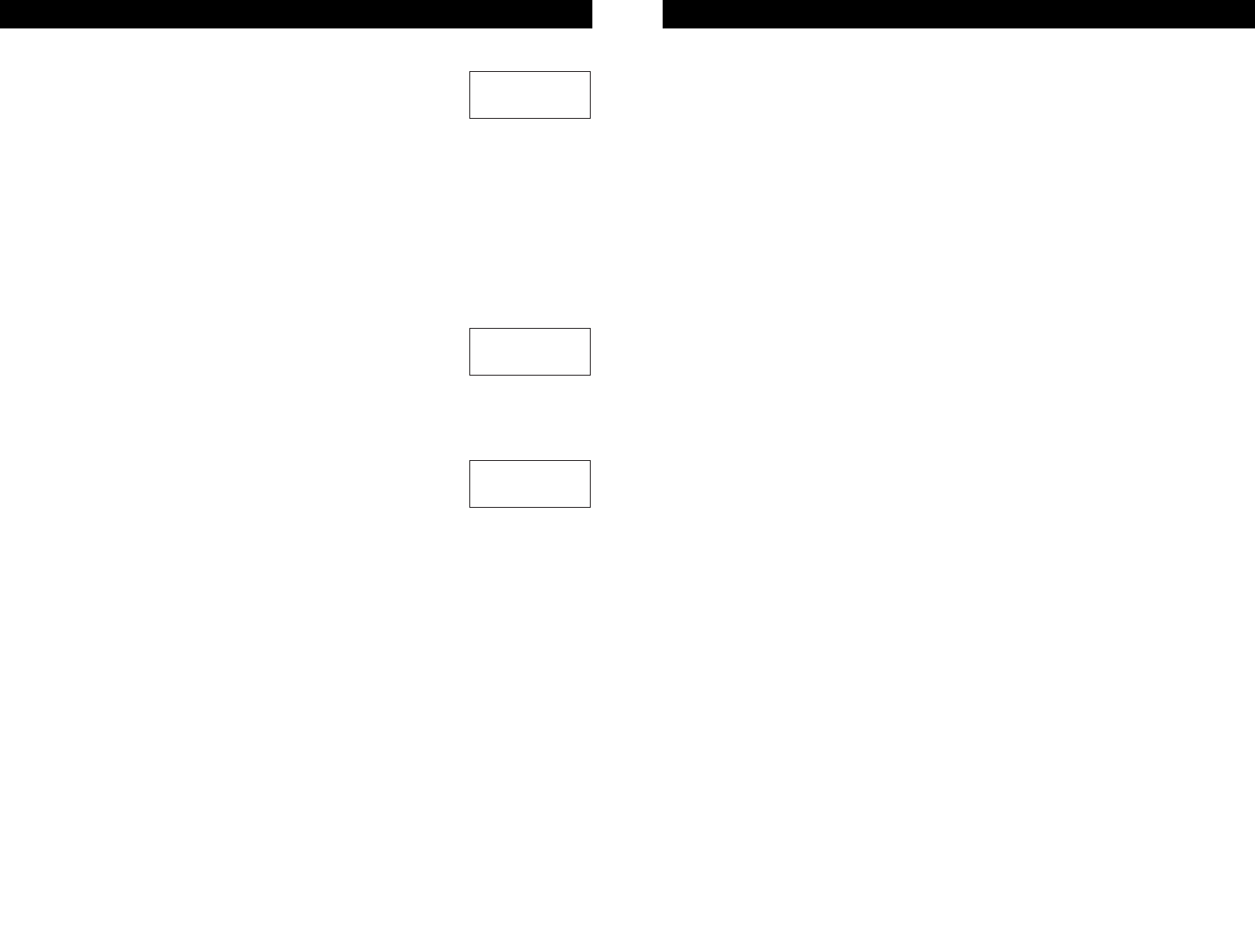
Making or Answering a Call
Using auto-line selection:
1. Press [SPEAKER] or pick up the handset. The B450D will select an
appropriate line and connect the line. The call timer will start 2 seconds
after the phone is connected to the line.
2. To end the phone call, press the active line, press [SPEAKER] or replace
the handset in the cradle.
Picking the line yourself:
1. If you want to choose the line yourself, press the desired line key (eg. Line
2). The B450D will connect the proper line and turn on the speakerphone.
2. To end the phone call, press [SPEAKER] or return the handset to the base.
Answering a call during an existing conversation:
1. If a call comes in, the LED for the ringing line will flash. If you are using the
handset, the ringer will switch to the lowest volume and ring. If you are
using the speakerphone, the ringer will be muted.
2. Caller ID information, if any, will be displayed after one ring.
3. To answer the new call, press the ringing line. The telephone will switch to
that line. The line you were using previously will be disconnected. Or, you
can put the current call on hold and then pick up the ringing line.
4. The timer will start 2 seconds after the telephone is connected to the line.
Last Number Redial
1. Press [REDIAL/P].
2. The telephone will automatically connect an available line and dial out the
last number dialed.
3. To end the phone call, press the active line, press [SPEAKER] or replace
handset.
Placing a Call on Hold
1. While a line is active (eg. Line 3), press [HOLD].
2. The call is put on hold, the Line 3 LED will flash and the display will show
“HOLD: LINE 3.”
3. Press the line key for the line ([LINE 3]) to continue the conversation.
BASIC OPERATION
18
19. Repeat the same procedure for the other three lines.
20. Press [DIAL/ENTER] or [MENU] to advance to next
setting. The display will say “LOCAL AREA CODE.”
Tip: If within your local area you are required to dial 10
digits (888-555-1212) to dial a local number, use the “Regional Area
Code” programming. In this case, do not program a “Local Area Code.”
If you dial 7 digits locally, do not program any “Regional Area Codes.”
When you finish entering the local area code, press [MENU] to skip
regional area code programming.
21. Press [Down] or [PREV] to decrease the setting, [UP] or [NEXT] to
increase the setting followed by [DIAL/ENTER] or [SAVE] to advance to
the next digit, or use the dial pad to key in the value. The default setting
has no local area code.
22. Press [DIAL/ENTER] or [MENU] to advance to next
setting. The display will show “REGIONAL AC #1.”
23. Press [Down] or [PREV] to decrease the setting, [UP] or [NEXT] to
increase the setting followed by [DIAL/ENTER] or [SAVE] to advance to
the next digit, or use the dial pad to key in the value. The default setting
has no regional area codes.
24. Press [DIAL/ENTER] or [SAVE] to advance to next
setting. The display will show “REGIONAL AC #2.”
25. Follow the same procedure for regional area code 2-6
as with regional area code 1.
26. Press [DIAL/ENTER], [MENU] or [QUIT] to exit.
TELEPHONE SETUP
17
REGIONAL AC #2
---
LOCAL AREA CODE
---
REGIONAL AC #1
---