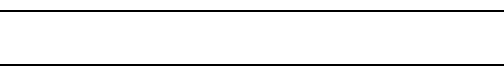
Section 2: Understanding Your Phone
30 2B: Controlling Your Phone’s Settings
Selecting Ringing Tones for Messages
To select a ringing tone for messages:
1. Press Menu, scroll to Profiles, and press Select.
2. Scroll to the profile you wish to modify (Normal, Silent, etc.) and
press
Select.
3. Scroll to Customize and press Select.
4. Scroll to Message alert tone and press Select.
5. Scroll to the preferred tone or option, and press Select.
Customizing Alert Notifications
To select a ringing alert that allows you to identify the type of call:
1. Press Menu, scroll to Profiles, and press Select.
2. Scroll to the profile you wish to modify (Normal, Silent, etc.) and
press
Select.
3. Scroll to Customize and press Select.
4. Scroll to Alert for and press Select.
5. Scroll to the group(s) you wish to select and press Mark, then press
Done.
To disable alert sounds:
1. Press Menu, scroll to Profiles, and press Select.
2. Scroll to the profile you which to modify (Normal, Silent, etc.) and
press
Select.
3. Scroll to Customize and press Select.
4. Scroll to Alert for and press Select.
5. Scroll to each category that has been marked and press Unmark, then
press
Done.
Note: Selecting the Silent profile does not disable game sounds. Game
sounds must be switched off from the Games’ Settings options.
Enabling Location Info Sharing
The Location Info Sharing feature allows the network to detect the
position of your phone. By enabling or disabling the Location Info


















