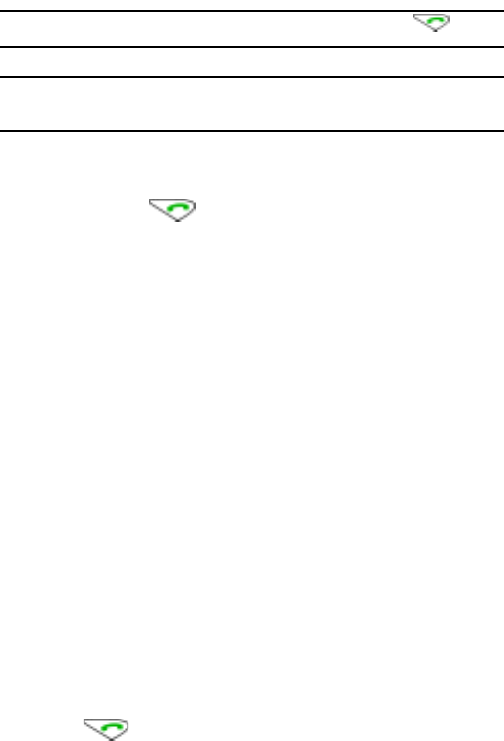
Section 2: Understanding Your Phone
22 2A: Your PCS Phone - The Basics
Tip: To easily redial your most recently dialed number, press twice.
Note: When making calls off the enhanced Sprint Nationwide PCS
Network, always dial using 11 digits (1 + area code + phone number).
1-Touch Dialing
1-touch dialing allows you to speed dial by simply pressing one
designated key and . To use 1-touch dialing, you must first assign
a number to a particular key:
1. Press Contacts, scroll to 1-touch dialing, and press Select. Key
numbers 2–9 are displayed.
2. Scroll to the key number you wish to assign and press Assign.
3. Enter the number you wish to assign to this key, and press OK. Enter
the name you wish to assign to this key, and press
OK. If
1-touch dialing is not activated, your phone will ask you if you wish
to activate it now. Press
Yes or No.
– or –
4. If the number already exists in your Internal Phone Book, press
Search to find it, and press Select.
To activate 1-touch dialing:
1. Press Menu, scroll to Settings, and press Select.
2. Scroll to Call settings and press Select.
3. Scroll to 1-touch dialing and press Select.
4. Highlight On and press Select.
To make a call using 1-touch dialing:
▲ Press the key assigned to the number you wish to dial, and
press , or press and hold the assigned key for 2 seconds.
Voice Dialing
You can also make calls by voice-activated commands. (See "Voice-
Activated Dialing" on page 76.)


















