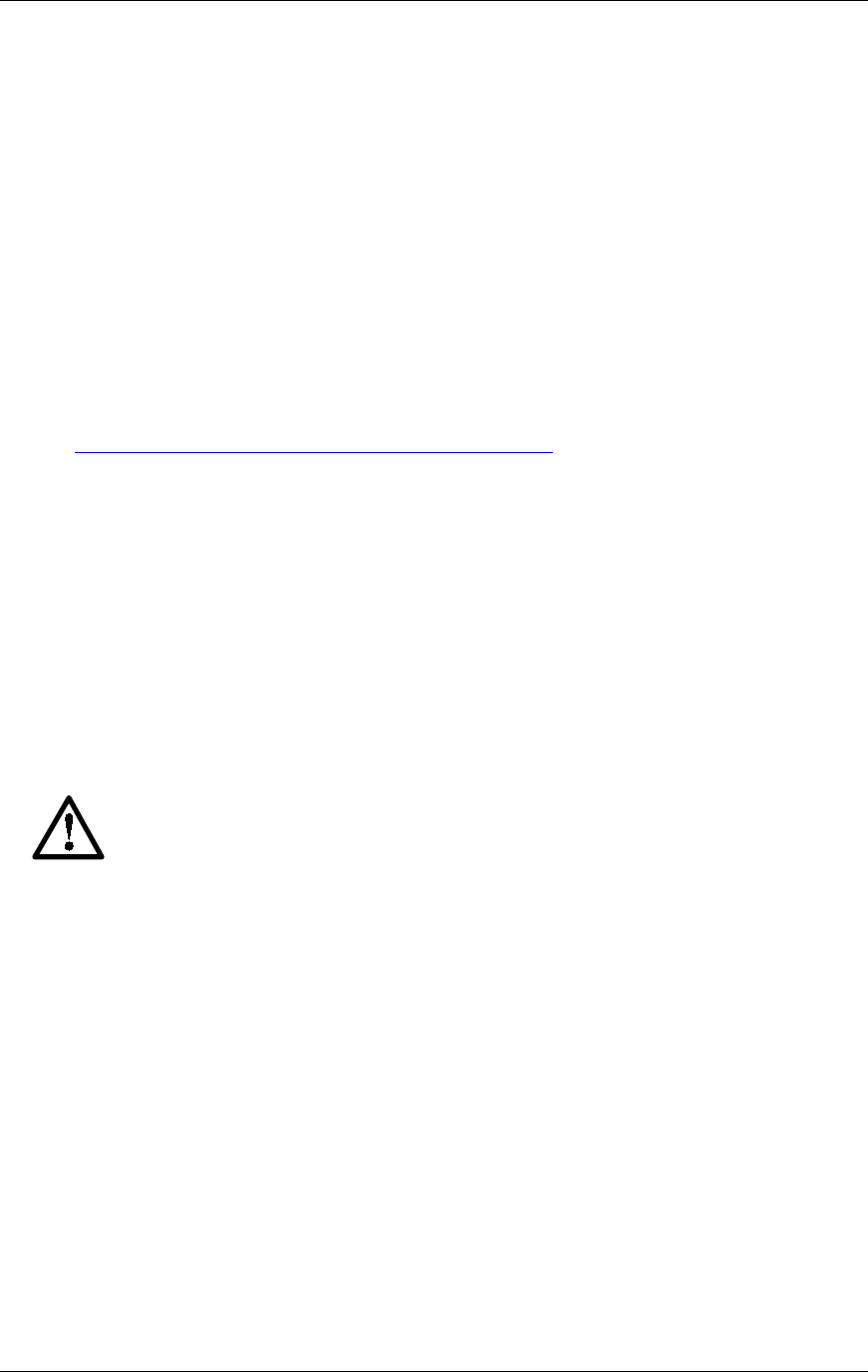
SpectraLink Corporation Configuration and Administration—NetLink e340/i640 Wireless Telephone
Mitel Networks 3300 and SX-200 ICP and 5220 IP Phone emulation
1. About This Document
This document explains how to configure and maintain the SpectraLink
e340/h340/i640 Wireless Telephone within the Mitel Networks 3300 and SX-200
Integrated Communications Platform (ICP).
1.1 Referenced Documents
NetLink SVP Server: Installation, Configuration, and Administration within IP environments
(72-0178-01)
NetLink Wireless Telephone WLAN Compatibility List (72-9000-00)
Access Point Configuration Note (72-99xx-00 where xx indicates a number
corresponding to the type of access point.)
Above documents are available at
http://www.spectralink.com/service/manuals.html.
Open Application Interface (OAI) Specification (72-0052-00)
Above document available by request from SpectraLink Customer Service.
1.2 Customer Support Hotline
SpectraLink wants you to have a successful installation. If you have questions please
contact our Customer Support Hotline at (800) 775-5330. The Hotline is open
Monday through Friday, 5:00 AM to 7:00 PM Mountain Time.
1.3 Icons and Conventions
This manual uses the following icons and conventions.
Caution! Follow these instructions carefully to avoid danger.
Note these instructions carefully.
NORM
This typeface indicates a key, label, or button on the NetLink Telephony
Gateway.
PN: 72-1084-02-E.doc Page 4


















