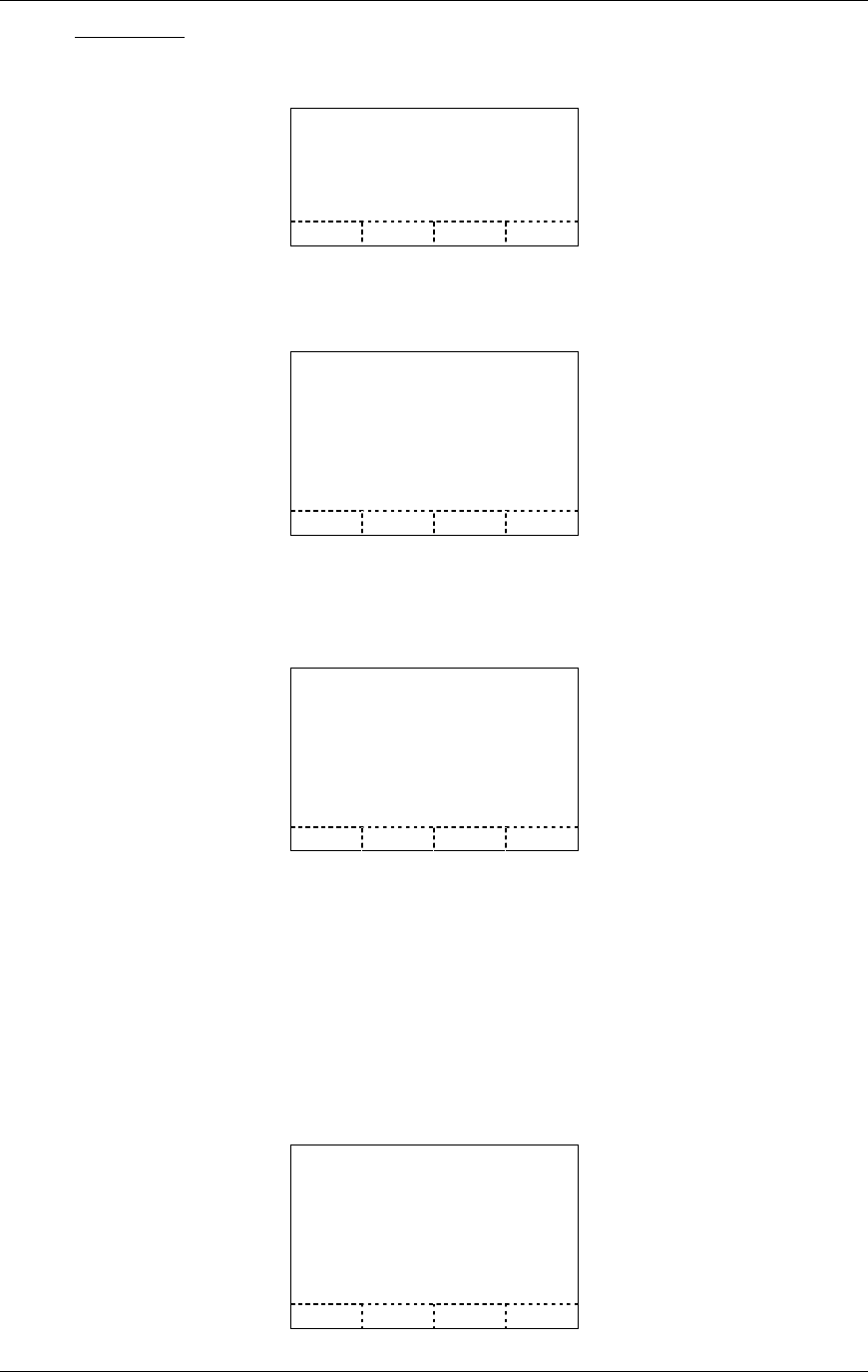
SpectraLink Corporation Configuration and Administration—NetLink e340/i640 Wireless Telephone
Mitel Networks 3300 and SX-200 ICP and 5220 IP Phone emulation
Ring Options: The Ring Option allows the user to set the ring for three separate
functions. Telephone ring is used for usual telephony functions. The Auxiliary Rings
may be used to set different ringing patterns for OAI applications.
Telephone Ring
Auxiliary Ring 1
Auxiliary Ring 2
OK Up
Telephone Ring: Telephone Ring allows the user to set a distinctive ring style, volume
and sequence. Select from an audible ring or a vibrate-only ring or a vibrate ring
along with or followed by an audible ring.
Ring Cadence
Ring Tone
Ring Volume [i640]
Vibrate Cadence
Ring Delay
OK Up
Ring Cadence: The cadence is the rhythm of the ring. It may be set to a pre-
programmed ring cadence or it may be set to obtain its cadence from the Call Agent.
The PBX option is designed to utilize any distinctive rings sent by the Call Agent
while allowing the user to set unique rings for auxiliary applications.
Off
PBX
Continuous
Short Pulse
Long Pulse
OK Up
Off: silent
PBX: Call Agent determines ring cadence (e.g. the Call Agent
may send rings that differentiate between internal and
external calls.)
Continuous: rings continually until answered
Short Pulse: rings in short bursts
Long Pulse: rings in long bursts
Ring Tone: select from five available tones (scroll to Tone 5 option). The Play softkey
allows the user to preview the tone before selecting. If Ring Cadence is turned off,
the Ring Tone option will not appear on the menu.
Tone 1
Tone 2
Tone 3
Tone 4
Tone 5
OK Play Up
PN: 72-1084-02-E.doc Page 27


















