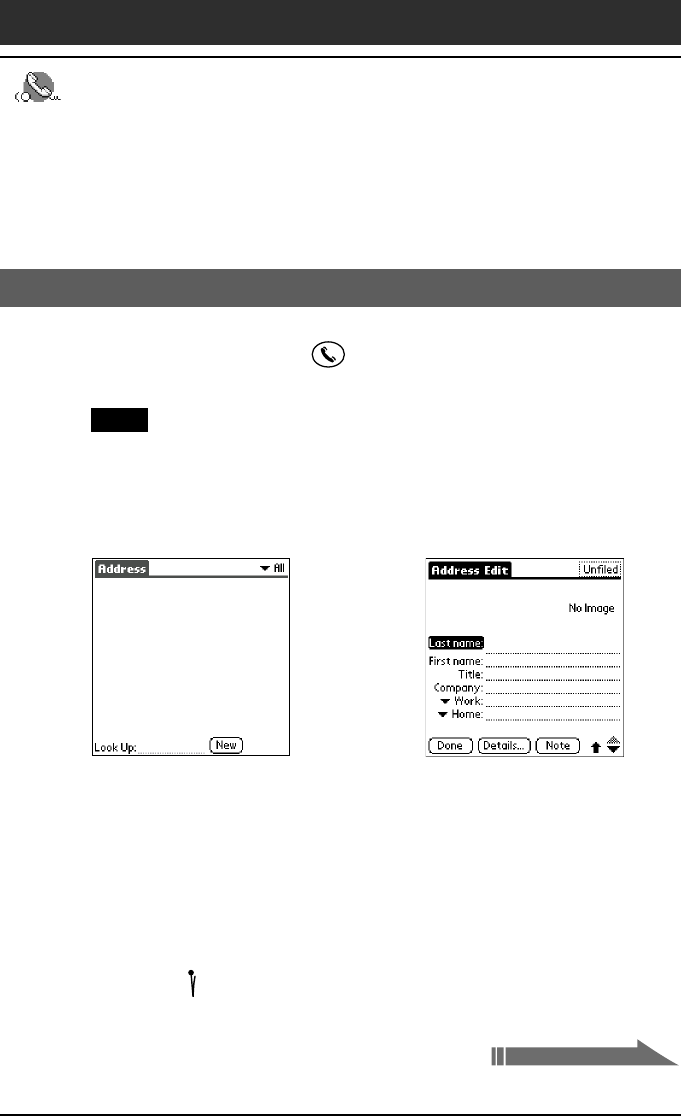
49
Chapter2 Using basic applications
Managing addresses and phone numbers
(Address Book)
Address Book lets you keep names, addresses, telephone numbers, and
other information about your personal or business contacts.
An item in Address Book is called an “entry.”
Creating a new Address Book entry
1
Press the Address Book button on the front panel.
The Address screen is displayed.
Note
Press the Address Book button repeatedly to cycle through the categories in
which you have entries.
2
Tap New.
The Address Edit screen appears.
b
3
Enter the last name of the person you want to add to Address
Book.
The first letter of each field (except numeric and e-mail fields) is
automatically capitalized.
4
Tap First name.
The cursor shifts to the first name field.
You can also use the Graffiti software to move the cursor to the next field
by entering
.
Continued on next page


















