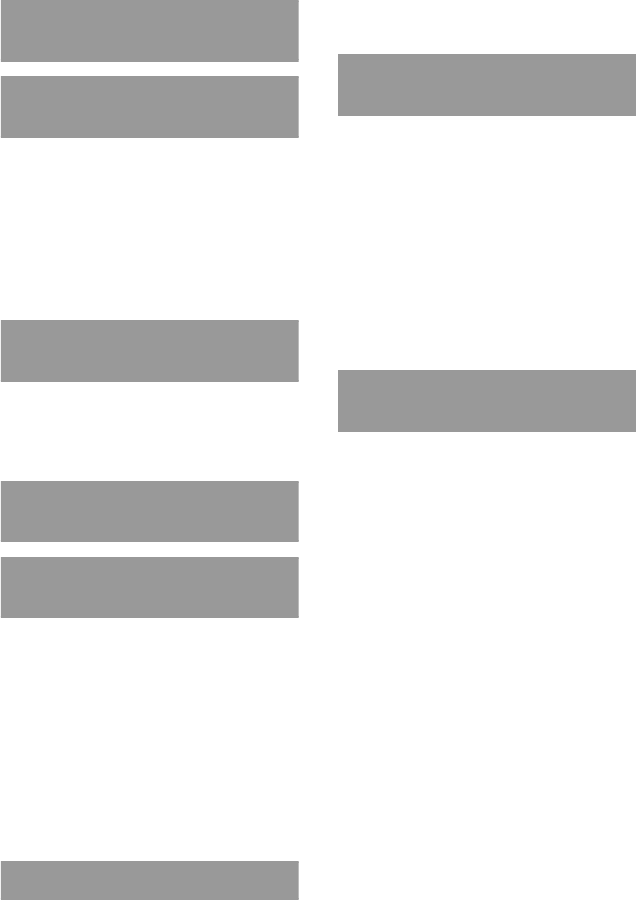
8
Table of Contents
Checking the package contents
. . . . . . . . . . . . . . . . . . . . 10
Sony CLIÉ™ handheld
components. . . . . . . . . . . . 12
Locating the parts of your Sony CLIÉ
handheld . . . . . . . . . . . . . . . . . . 12
Changing the operating style . . . . . . 15
Locating cradle components . . . . . . 17
Locating the controls on the supplied
audio remote control. . . . . . . . . . 18
Charging your Sony CLIÉ™
handheld. . . . . . . . . . . . . . 19
Step 1: Inserting/Replacing the
battery . . . . . . . . . . . . . . . . . . . 19
Step 2: Charging the battery . . . . . . 21
Performing the initial settings
. . . . . . . . . . . . . . . . . . . . 23
Basic operations of your Sony
CLIÉ™ handheld. . . . . . . . . 29
Basic operations . . . . . . . . . . . . . . 29
Functions of parts . . . . . . . . . . . . . 31
Restarting your Sony CLIÉ
handheld . . . . . . . . . . . . . . . . . . 40
Locating the components of the initial
screen. . . . . . . . . . . . . . . . . . . . 43
Using applications . . . . . . . . . . . . . 47
Entering data. . . . . . . . . . . . . . . . . 49
Taking images/movies. . . . . 50
Taking images . . . . . . . . . . . . . . . . 50
Recording movies . . . . . . . . . . . . . 61
Viewing/Playing back files
(CLIE Viewer). . . . . . . . . . . . . . . 63
Using your CLIÉ™ handheld
with your computer . . . . . . .65
Step 1: Install the software on your
computer. . . . . . . . . . . . . . . . . . 65
Step 2: Connect the cradle to your
computer. . . . . . . . . . . . . . . . . . 68
Step 3: Enter a user name for your CLIÉ
handheld. . . . . . . . . . . . . . . . . . 69
Synchronizing data between your CLIÉ
handheld and computer
(HotSync
®
) . . . . . . . . . . . . . . . . 71
Enjoying your CLIÉ™ handheld
. . . . . . . . . . . . . . . . . . . . .73
Using your CLIÉ handheld to view image
files and movie files taken with
“Memory Stick”-compliant
devices. . . . . . . . . . . . . . . . . . . 73
Using voice recorder . . . . . . . . . . . 74
Listening to music . . . . . . . . . . . . . 75
Managing schedules (Date Book). . . 76
Managing addresses and telephone
numbers (Address) . . . . . . . . . . . 78
Exchanging Date Book and Address data
between your CLIÉ handheld and
computer. . . . . . . . . . . . . . . . . . 79
Viewing computer documents on your
CLIÉ handheld
(Picsel Viewer for CLIE) . . . . . . . 80
Connecting to the Internet. . . . . . . . 81
Using the Bluetooth™ function . . . . 82


















