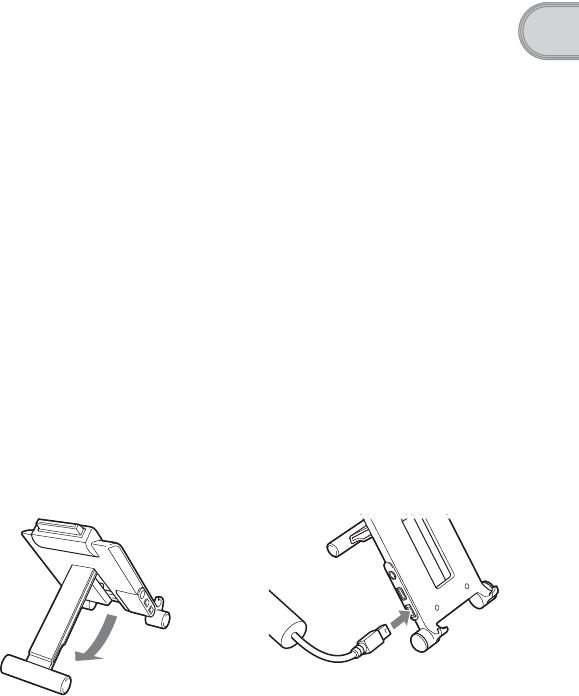
21
Charging your Sony CLIÉ™ handheld
About the Battery Pack
■ Supplied Battery Pack
The “Smart Lithium” function enables to exchange information about
battery conditions between your CLIÉ handheld and the Battery Pack.
Your CLIÉ handheld calculates the discharge rate according to the battery
condition and displays the battery’s remaining charge on the minute time
scale (page 44).
■ Remaining charge indicator
If the battery runs out quickly while sufficient remaining charge is read in
the display, recharge the battery fully to correct a misreading.
However, this operation may not work in the following cases.
• You use the battery at a high temperature for a long time.
• You leave the fully-charged battery for a long time.
• The battery has been worn-out .
■ Operating life
The efficiency of a battery is gradually reduced as the battery is charged or
time go on. If the operation time of your battery becomes shortened notably,
you may need a new one.
The operating life of your Battery Pack varies depending on storage
environments, operating environments, and battery model.
Step 2: Charging the battery
1
Set up the stand of the
cradle.
2
Connect the AC adapter
to the cradle.
Continued on next page
• • • • • • • • • • • • • • • • • • • • • • • • • • •


















