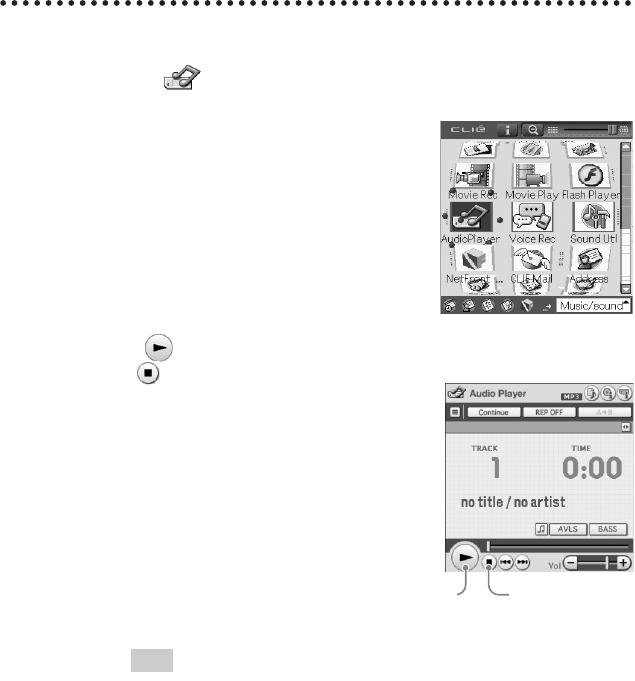
58
Sony Personal Entertainment Organizer PEG-UX50/UX40 4-676-072-11 (1)
Playing back music data
1
Select (Audio Player) in the CLIE 3D Launcher to start
Audio Player.
2
Tap (Playback) to play music.
Tap (Stop) to stop the music.
Tip
You can use separately sold headphones.
(Your CLIÉ handheld accepts stereo mini-jack headphones.)
StopPlayback
01US01COV.book Page 58 Friday, July 11, 2003 1:15 PM


















