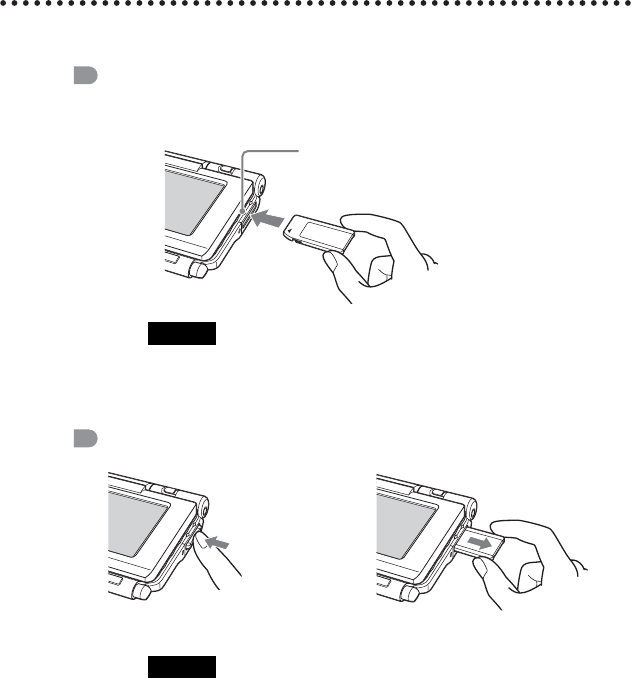
102
Sony Personal Entertainment Organizer PEG-UX50/UX40 4-676-072-11 (1)
Using “Memory Stick” media
Inserting “Memory Stick” media
Removing “Memory Stick” media
Note
Insert a “Memory Stick” media in the right direction. If you forcibly insert a
“Memory Stick” media in the wrong direction, the “Memory Stick” slot may
be damaged.
Note
Make sure that your CLIÉ handheld is not writing files/data to, or reading
files/data from, a “Memory Stick” media before removing it. (The “Memory
Stick” LED blinks when it is reading or writing files/data.) If you remove a
“Memory Stick” media while the “Memory Stick” LED is blinking, recorded
files/data may be deleted or damaged.
The “Memory Stick” LED blinks orange
while your CLIÉ handheld is writing data to,
or reading data from a “Memory Stick” media.
b
Pull “Memory Stick” media outPush “Memory Stick” media in
01US01COV.book Page 102 Friday, July 11, 2003 1:15 PM


















