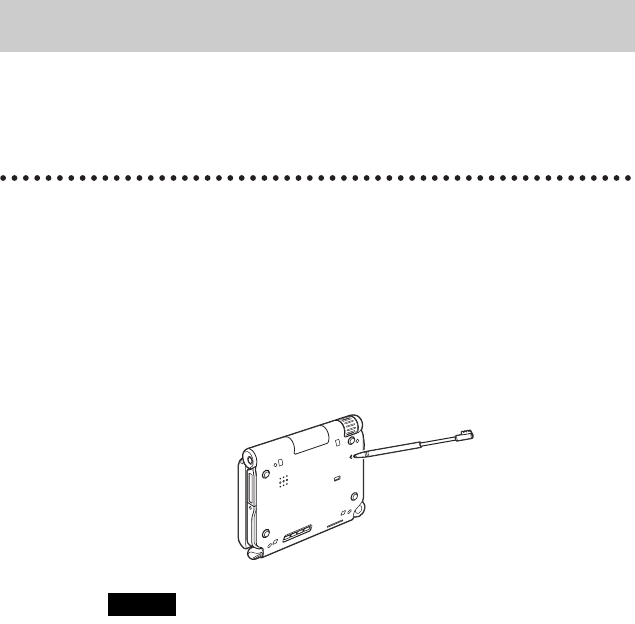
32
Sony Personal Entertainment Organizer PEG-UX50/UX40 4-676-072-11 (1)
Normally, you do not need to reset your CLIÉ handheld. However, if your CLIÉ handheld
does not turn on or respond, performing a soft reset may solve the problem.
To reset your CLIÉ handheld, follow the procedure below.
Performing a soft reset
All records and add-on applications stored on your CLIÉ handheld are retained
even after performing a soft reset.
Notes
• After the RESET button is pressed, it takes a while before the Preferences
screen is displayed. Do not press the RESET button again while resetting.
• Do not press the RESET button with anything other than the stylus, as a
malfunction may occur.
Restarting your CLIÉ™ handheld
Gently press the RESET button with the stylus.
The system shuts down and your CLIÉ handheld restarts.
After restarting, it displays “palm POWERED”, “SONY” and “CLIÉ”,
followed by the Preferences screen for setting up the time and date.
01US01COV.book Page 32 Friday, July 11, 2003 1:15 PM


















