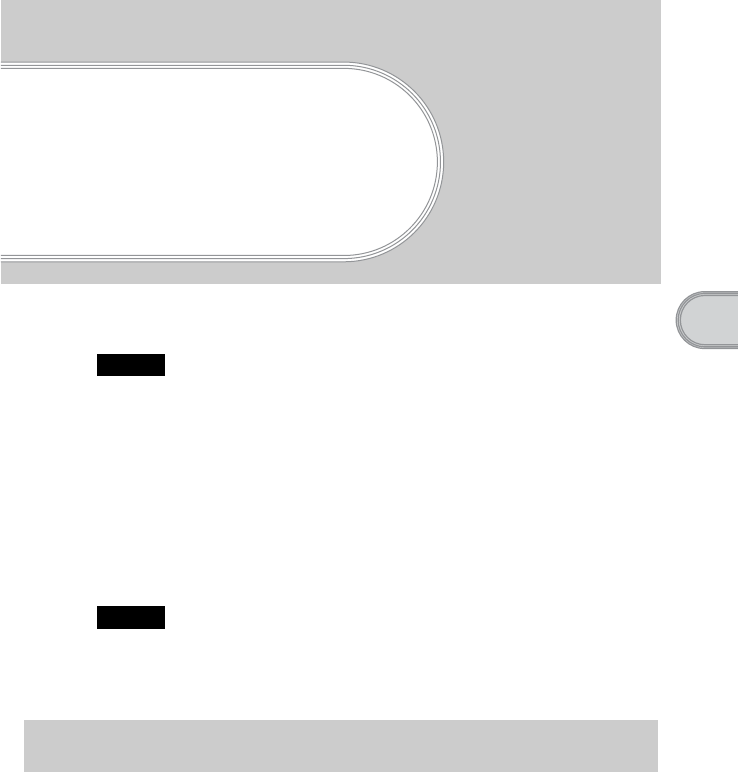
35
Sony Personal Entertainment Organizer PEG-UX50/UX40 4-676-072-11 (1)
Connecting to the Internet
Connecting to the
Internet
This chapter explains how to connect to the Internet using the wireless LAN function.
Notes
• The wireless LAN function is available for PEG-UX50 only.
• You can also access the Internet using the Bluetooth
®
function.
b For details on using the Bluetooth
®
function, refer to “Using the Bluetooth
®
function: Connecting to the Internet by communicating with a Bluetooth
®
compatible mobile phone” in the supplied “Handbook”.
Your CLIÉ handheld is built with a wireless LAN function that complies with
IEEE802.11b. You can access the Internet via a wireless LAN access point using the
wireless LAN function.
Note
To connect to the Internet via a wireless LAN access point, you may need to be a
subscriber to a telecommunications company and an Internet Service Provider (ISP) in
advance.
You need to perform the following preparations before connecting to the Internet using
the wireless LAN function.
Follow the procedure explained on the specified pages to use the wireless LAN function.
Preparing for the wireless LAN function
Continued on next page
• • • • • • • • • • • • • • • • • • • • •
01US01COV.book Page 35 Friday, July 11, 2003 1:15 PM


















