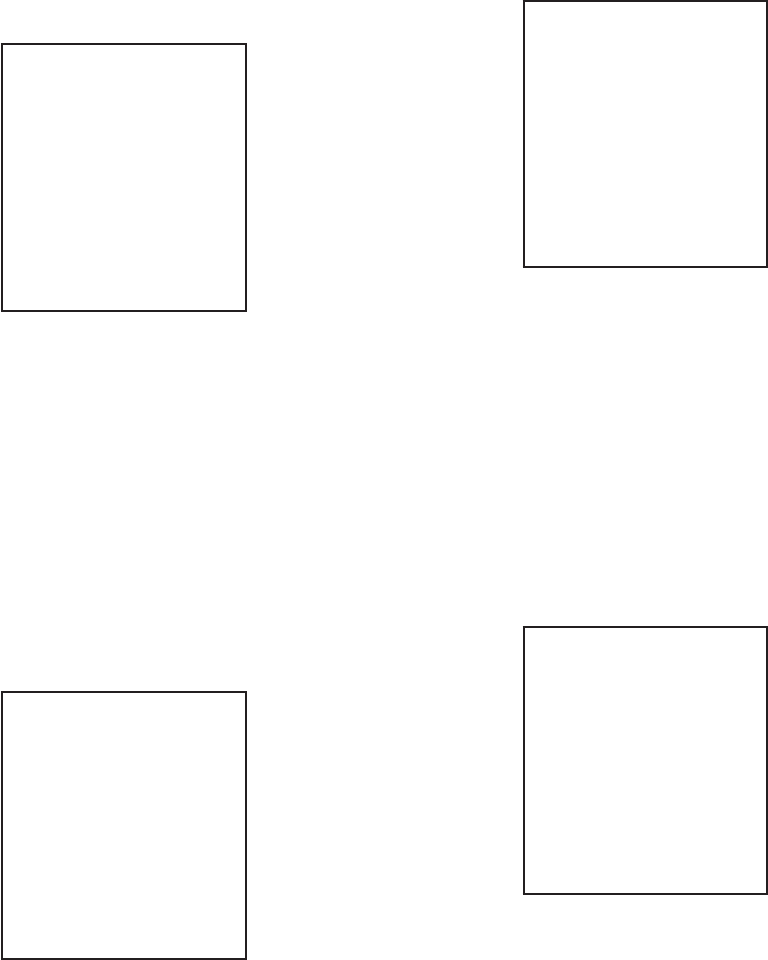
NWZ-X1050/X1051/X1060/X1061
24
4-7-1. Consecutive no-modulation Wi-Fi transmission
(TX (CW))
Checking method:
1. Enter the test mode.
2. Press the [
>
]/[
.
] key to select the “WIFI”, and press the
[
u
] key to enter the minor item.
3. Press the [
>
]/[
.
] key to select the “TX(CW)”.
4. Press the [
u
] key, the consecutive no-modulation Wi-Fi
transmission is begun.
Screen display
WIFI TX (NO MOD)
XXch (XXXXMHz)
5. In this state, each time the [VOL +]/[VOL –] keys are pressed,
the transmission channel is changed.
6. Press the [HOME] key, return to minor item selection screen.
4-7-2. Consecutive modulation Wi-Fi transmission
(TX (MOD))
Checking method:
1. Enter the test mode.
2. Press the [
>
]/[
.
] key to select the “WIFI”, and press the
[
u
] key to enter the minor item.
3. Press the [
>
]/[
.
] key to select the “TX(MOD)”.
4. Press the [
u
] key, the consecutive modulation Wi-Fi trans-
mission is begun.
Screen display
WIFI TX (MOD)
XXch (XXXXMHz)
XXMbps
5. In this state, each time the [VOL +]/[VOL –] keys are pressed,
the transmission channel is changed.
6. In this state, each time the [
>
]/[
.
] keys are pressed, the
transmission bit rate is changed.
7. Press the [HOME] key, return to minor item selection screen.
4-7-3. Consecutive Wi-Fi receptions (RX)
Checking method:
1. Enter the test mode.
2. Press the [
>
]/[
.
] key to select the “WIFI”, and press the
[
u
] key to enter the minor item.
3. Press the [
>
]/[
.
] key to select the “RX”.
4. Press the [
u
] key, the consecutive Wi-Fi reception is begun.
Screen display
WIFI RX
XXch (XXXXMHz)
5. In this state, each time the [VOL +]/[VOL –] keys are pressed,
the reception channel is changed.
6. Press the [HOME] key, return to minor item selection screen.
4-7-4. Wi-Fi RSSI acquisitions (RSSI)
Checking method:
1. Enter the test mode.
2. Press the [
>
]/[
.
] key to select the “WIFI”, and press the
[
u
] key to enter the minor item.
3. Press the [
>
]/[
.
] key to select the “RSSI”.
4. Press the [
u
] key, the RSSI is acquired. The RSSI is regularly
renewed.
Screen display
WIFI RSSI
XXXX
5. Press the [HOME] key, return to minor item selection screen.


















