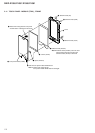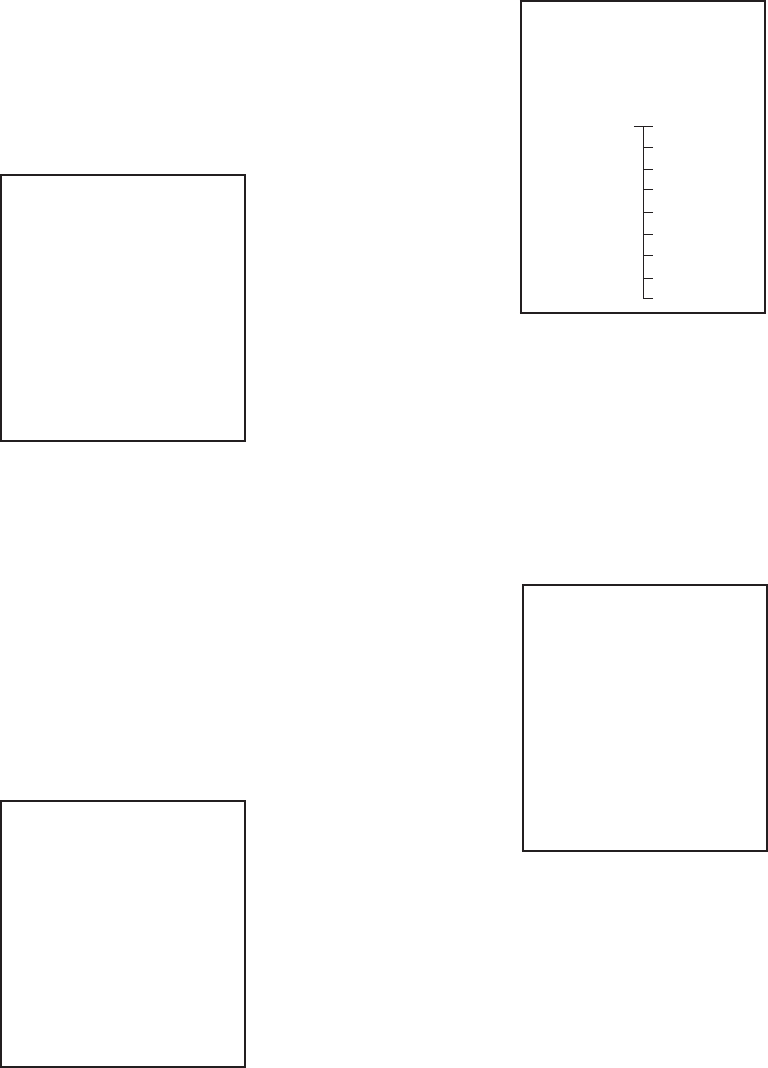
NWZ-X1050/X1051/X1060/X1061
21
4-3-3. User specifi cation contents playback 2 (USER2)
“/User2.mp4” is reproduced.
Checking method:
1. Enter the test mode.
2. Press the [
>
]/[
.
] key to select the “VIDEO”, and press
the [
u
] key to enter the minor item.
3. Press the [
>
]/[
.
] key to select the “USER2”.
4. Press the [
u
] key, “/User2.mp4” is reproduced.
Screen display
VIDEO USER2
HPOUT [ VOL: 15 ]
[ WIFI: OFF ]
[ CHARGE: AC ]
XX:XX
START
XX:XX : Repetition expert totaling time
5. Press the [HOME] key, return to minor item selection screen.
4-3-4. User specifi cation contents playback 3 (USER3)
“/User3.mp4” is reproduced.
Checking method:
1. Enter the test mode.
2. Press the [
>
]/[
.
] key to select the “VIDEO”, and press
the [
u
] key to enter the minor item.
3. Press the [
>
]/[
.
] key to select the “USER3”.
4. Press the [
u
] key, “/User3.mp4” is reproduced.
Screen display
VIDEO USER3
HPOUT [ VOL: 15 ]
XX:XX
START
XX:XX : Repetition expert totaling time
5. Press the [HOME] key, return to minor item selection screen.
4-4. Other (OTHER)
Screen display
MPTAPP (X.XX.XX)
POWER
AUDIO
VIDEO
OTHER CLOCK
CLESTE KEY
DAC KEYNUM
WIFI TOUCH
FM FORMAT
NC DEST
SHUTDOWN SPSET
EXITTEST FWVER
NCAPCHK
4-4-1. Clock check (CLOCK)
The movement of an internal clock is confi rmed.
Checking method:
1. Enter the test mode.
2. Press the [
>
]/[
.
] key to select the “OTHER”, and press
the [
u
] key to enter the minor item.
3. Press the [
>
]/[
.
] key to select the “CLOCK”.
4. Press the [
u
] key, date and time are displayed.
Screen display
OTHER CLOCK
XX, XX XX XXXX
##:##:##.######
START
XX, XX XX XXXX : Date
##:##:##.###### : Time
“START” changes into “OK” if the movement of an internal
clock is confi rmed.
5. Press the [HOME] key, return to minor item selection screen.