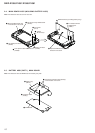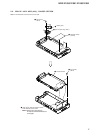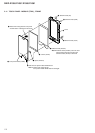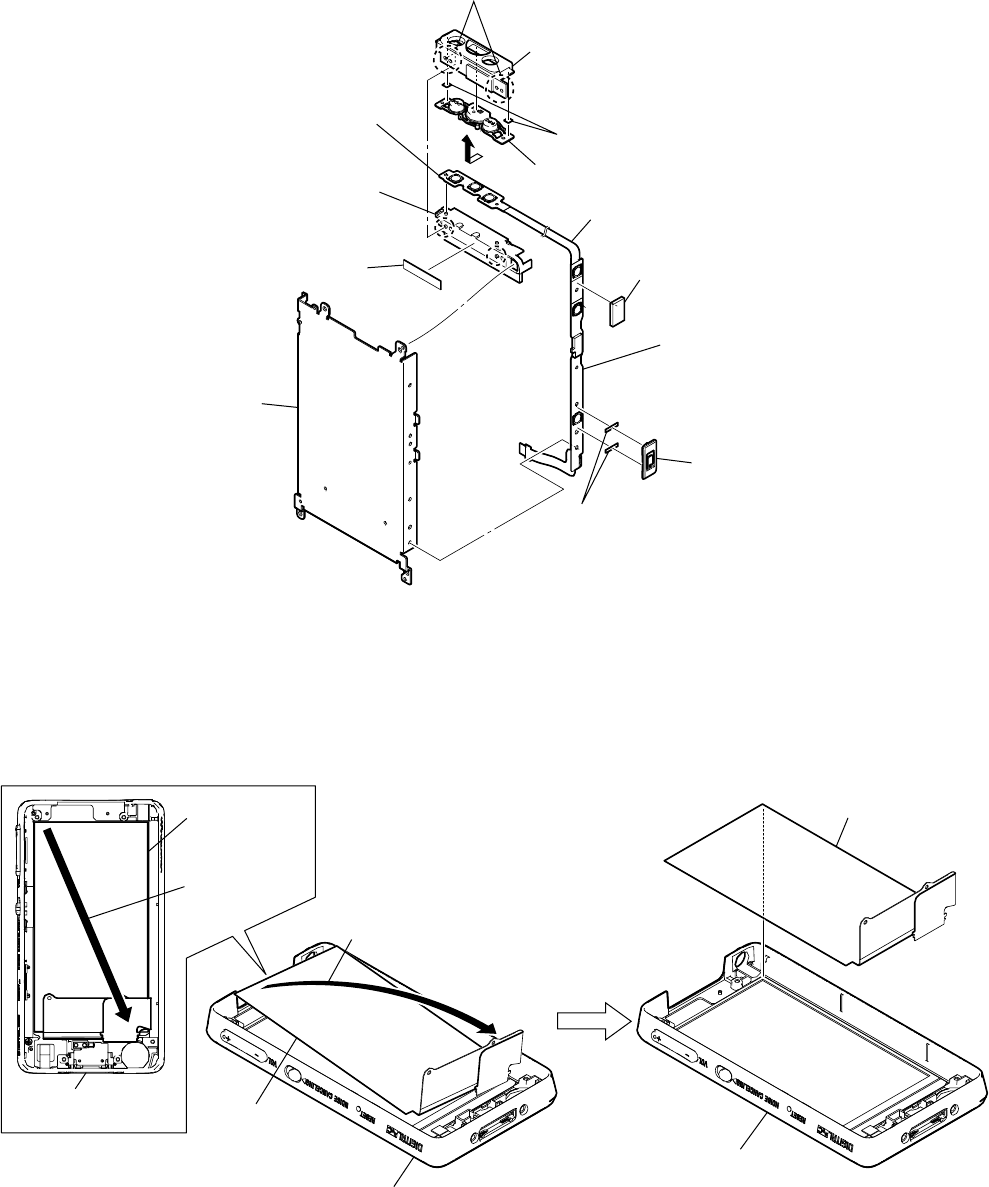
NWZ-X1050/X1051/X1060/X1061
12
2-7. KEY FLEXIBLE PRINT BOARD (FPC1), CHASSIS
2-8. EL INDICATOR ELEMENT (EL01)
Note: This illustration sees the set from rear side.
qd
key flexible print board (FPC1)
q;
cover (reset)
qa
two adhesive sheets (reset)
7
adhesive sheet (top)
4
two adhesive sheets (button)
1
two claws
2
6
Peel off key flexible print board (FPC1) of
the base (top) top side.
Note 2: Please work noting that the
key flexible print board (FPC1)
is damaged.
3
lid (top)
5
button (top)
9
spacer (vol)
qf
chassis
8
base (top)
qs
Peel off key flexible print board (FPC1)
of the chassis.
Note 1: Please work noting that the
key flexible print board (FPC1) is damaged.
1
Remove the EL indicator element (EL01) in the
direction of the arrow.
Direction where
EL indicator
element is
peeled off.
frame section
(rear side)
2
EL indicator
element (EL01)
EL indicator
element (EL01)
EL indicator
element (EL01)
frame section
(rear side)
frame section
(rear side plan)
Note 2: Please work noting that the
EL indicator element (EL01) is damaged.