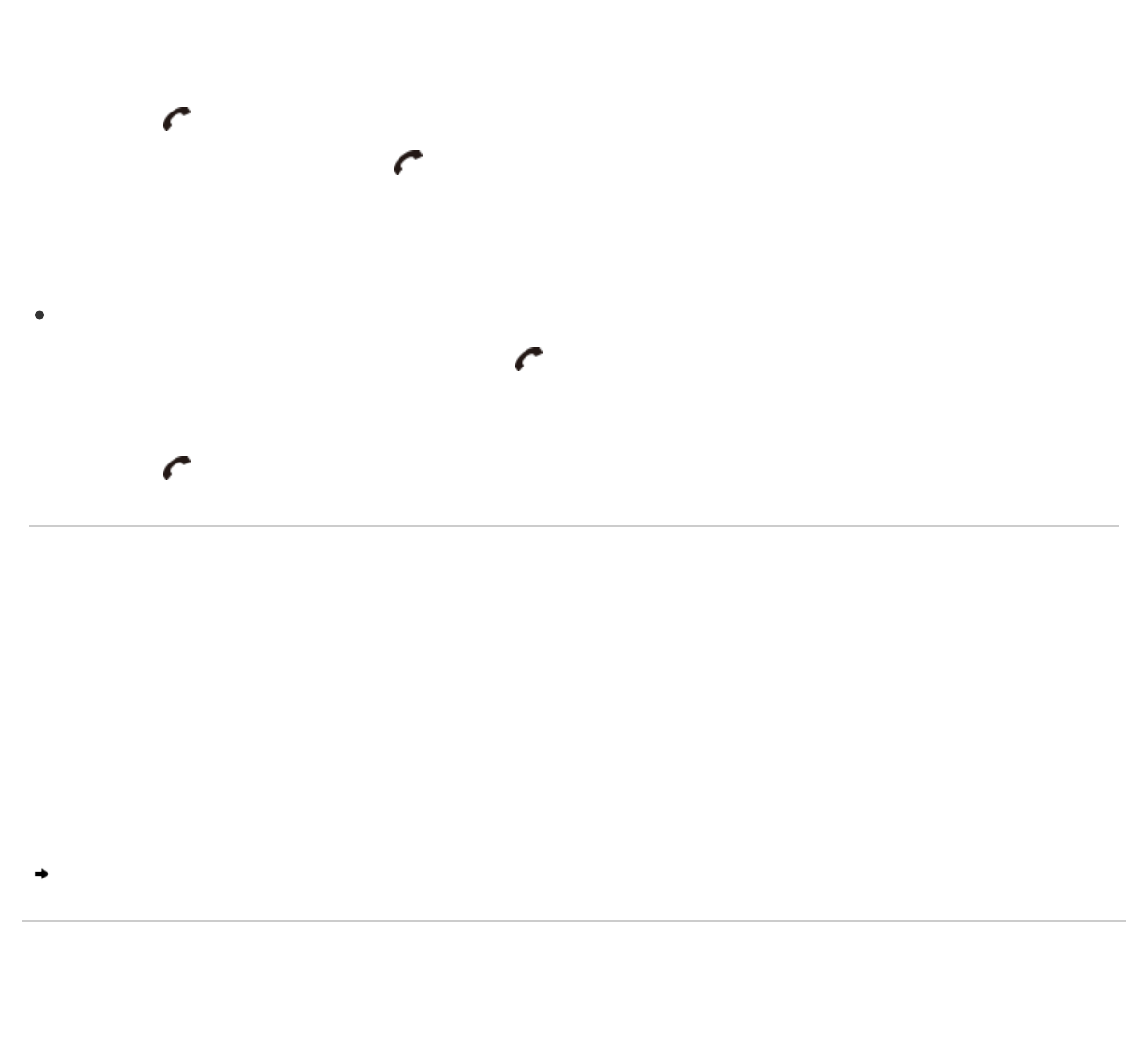
When an incoming call arrives, the music playback pauses, and a ring tone is
heard via the headset.
Press the POWER button on the headset and talk using the microphone.
To end a call, press the POWER button on the headset to switch back to
music playback.
Note
When no ring tone is heard even if an incoming call arrives, stop music
playback. When ringing, press the POWER button and talk.
To disconnect the call
Press the POWER button on the headset to switch back to music playback.
Related topic
Pairing and connecting with an Android smartphone
Pairing and connecting with an iPhone
Pairing and connecting with other BLUETOOTH devices
Connecting with a smartphone by one-touch functions
Connecting the headset with 2 Android smartphones
Copyright 2013 Sony Corporation
91


















