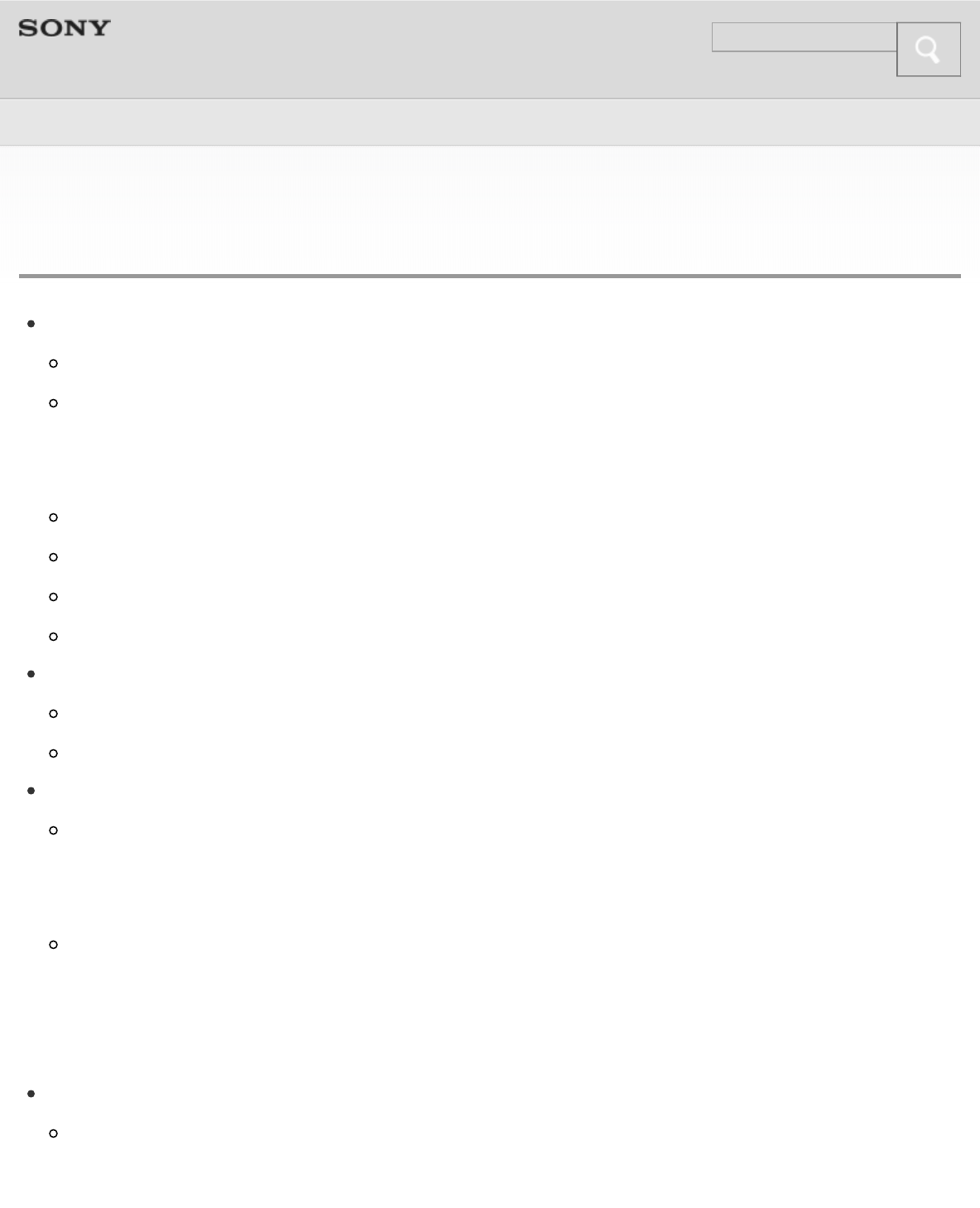
Help Guide
Music
No sound
Check that both the headset and the BLUETOOTH device are turned on.
An A2DP BLUETOOTH connection is not made between the headset and the
BLUETOOTH device. Use the BLUETOOTH device and make an A2DP
BLUETOOTH connection.
Check that music is being played back by the BLUETOOTH device.
Check that the volume of the headset is not set too low.
Turn up the volume on the connected device if necessary.
Pair the headset and the BLUETOOTH device again.
Low sound level
Turn up the volume of the headset.
Turn up the volume on the connected device if necessary.
Low sound quality
Use the BLUETOOTH device and switch the BLUETOOTH connection to
A2DP (Advanced Audio Distribution Profile) when HFP (Hands-free Profile) or
HSP (Headset Profile) is set.
If you have previously connected this BLUETOOTH device, only an HFP/HSP
BLUETOOTH connection may be made when the headset is turned on. If this
happens, use the BLUETOOTH device and make an A2DP BLUETOOTH
connection.
Sound skips frequently during playback.
Set the headset to the “Priority on stable connection” mode.
For details, refer to “Selecting the sound quality mode of music playback.”
Search
Top > Troubleshooting > Possible causes of symptoms >
109


















