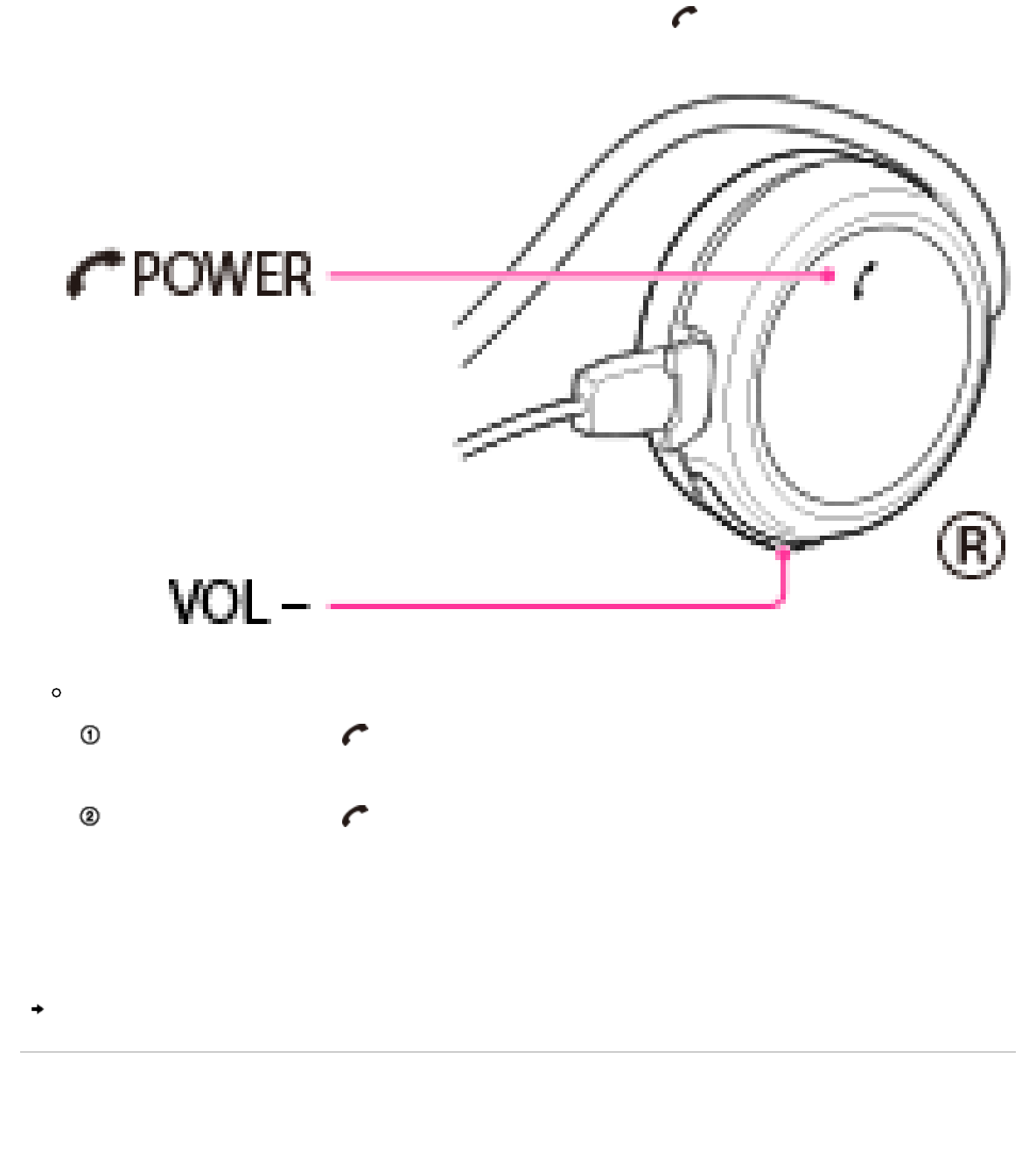
Set the headset in charging status, then press the POWER and VOL –
buttons simultaneously.
If you cannot use the headset even after resetting it, initialize the headset.
Press and hold the POWER button for about 2 seconds to turn off the
headset.
Press and hold the POWER button for about 15 seconds.
The indicator (blue) flashes 4 times, and the headset is reset to the default
setting. All pairing information is deleted.
One-touch connection (NFC)
Copyright 2013 Sony Corporation
107


















