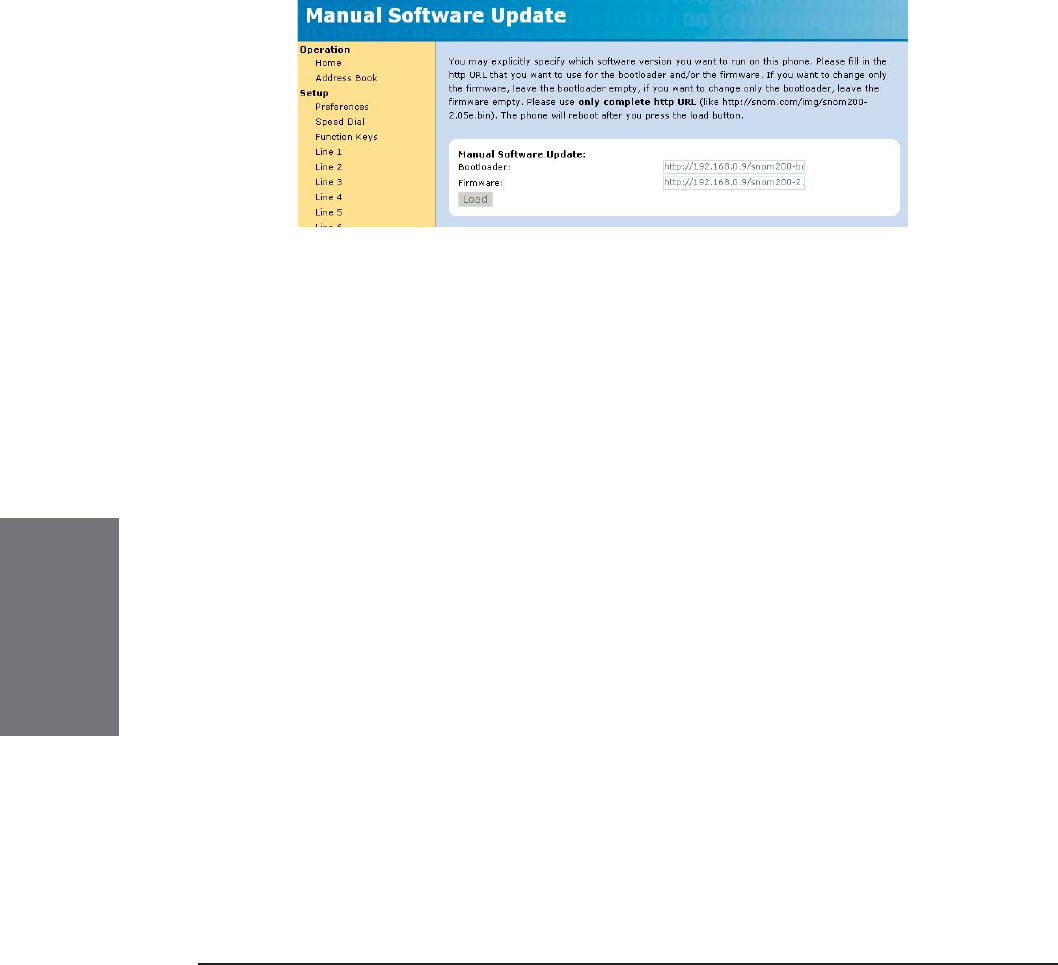
98 • Settings
[ SNOM 320 MANUAL V1.00 ]
Setup Software Update
MANUAL SOFTWARE UPDATE
Here you can select the binary fi les you want to run on the phone.
This section may look like this:
Bootloader: Specify the URL for the bootloader fi le (-b) you would
like to place on the phone through this setting. This fi eld is currently
inactive, the bootloader will not change when you make an entry here!
Firmware: Type in the fi rmware (-l, -r, -j) URL in this fi eld.
Press the “Load” button if you made changes to these settings.
The phone will now attempt to load the binary fi les from the
newly provided addresses. It will show “SW” on the display and then start
rebooting after a couple of seconds. If it shows “SW” but does not start
to reboot, please start the reboot process yourself.
Naming conventions of the different images:
Bootloader „-b“ is the bootloader and does not do a great deal.
We do not expect any signifi cant changes here.
Linux „-l“ consists of the linux kernel. This will only rarely
change.
Ramdisk „-r“ is the ramdisk, which consists of the fundamental
fi les that have to be present to get the linux system running. And with
3.14, we have added a small application that is able to update all partitions
mentioned here via TFTP. This will only rarely change.
Application Filesystem (JFFS2) „-j“; here we have the application
performing as “the phone“. This is what will usually be updated.
6


















