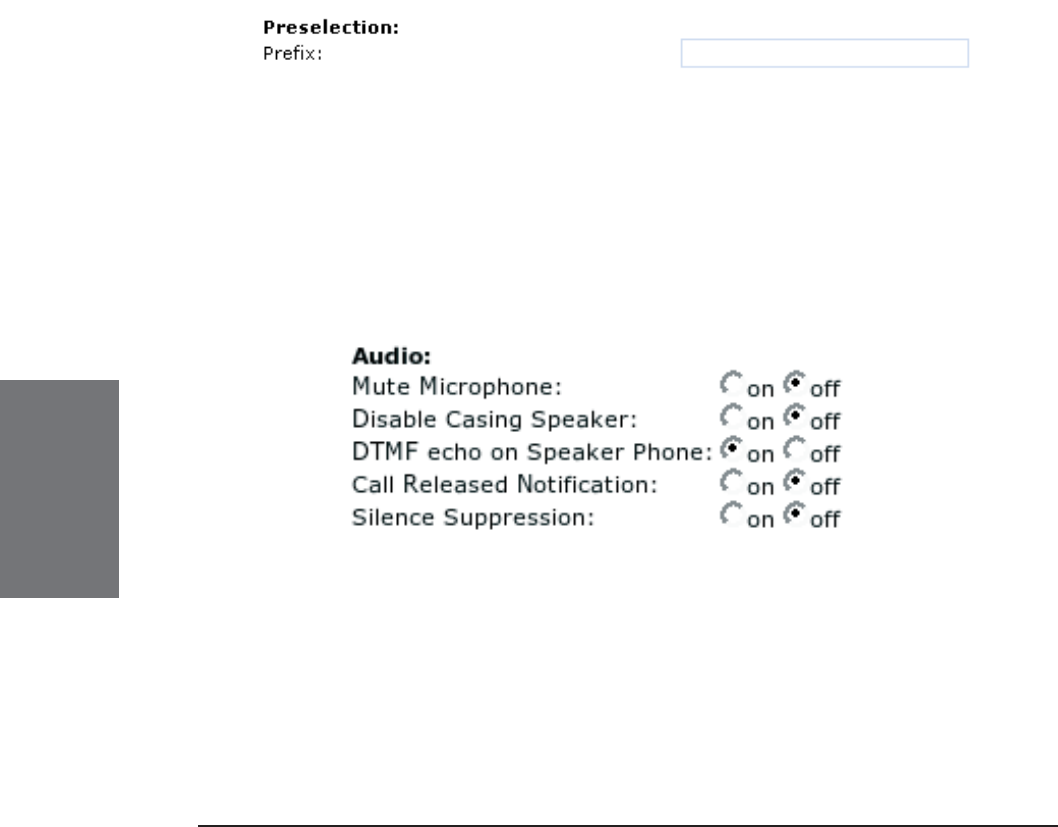
90 • Settings
[ SNOM 320 MANUAL V1.00 ]
Transfer on Onhook: If you do not want calls to be transferred
when you place the receiver on the hook, you can switch it off here.
Block DND: If you don’t want the users of the phone to have the
option to turn on the “Do not disturb” (DND) mode, set “Block DND” to
“on”. This may be desirable in call center or switchboard environments.
Logon Wizard: The Logon Wizard assists you during the SIP line
registration process. Turn this setting on if you want to use the Logon
wizard, switch it off if you don’t.
PRESELECTION
Prefi x: Specify the number to be prefi xed to each dialled
number.
AUDIO
Here you can set up audio-related settings on your phone. These
settings may look like this:
Mute Microphone: Setting this to on will mute the microphone of
the phone. Tuning it off will enable the microphone again.
Disable Casing Speaker: Turn this setting on to disable your
speaker.
DTMF echo on Speaker Phone: Switch DTMF echo on or off.
6


















