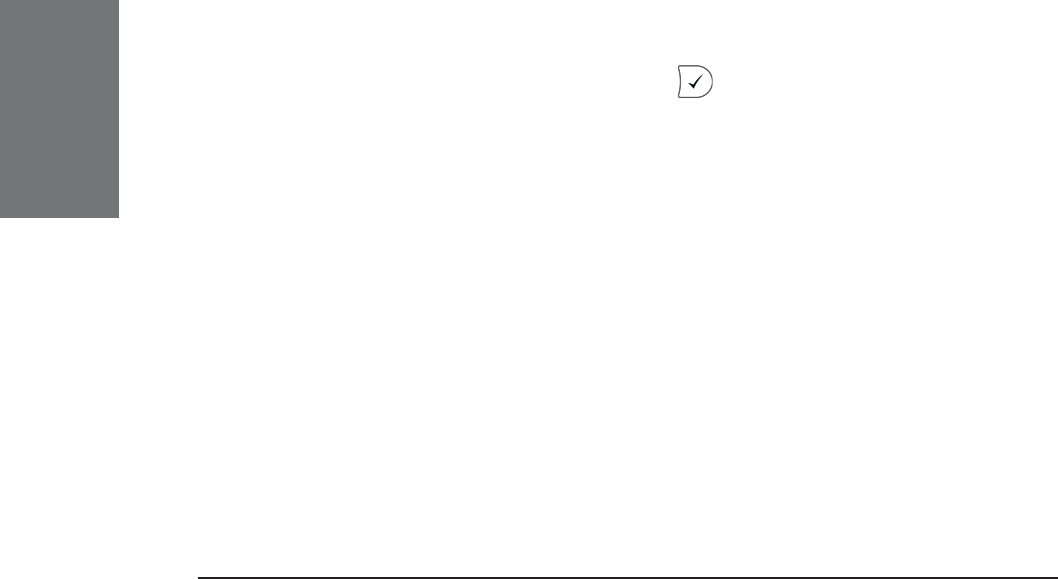
66 • Call Register
[ SNOM 320 MANUAL V1.00 ]
In addition, any number can be added to the deny list by entering
the phone number in the Address Book and selecting the contact type
“Deny list”.
Removing a number
There are two ways to remove a number from the deny list: (1)
On the “Address Book” webpage, click onto the small red crossed icon at
the end of the line to delete that particular entry. (2) Change the contact
type on the “Address Book” webpage.
Speed Dial
The snom 320 supports speed dial of up to 33 numbers. These
are mapped onto the numbers 0-30 and the * and # keys. Set up the
speed dial numbers on the built-in web interface page of your phone
(see next chapter Settings, subchapter Settings via Web Browser, Setup
Speed Dial).
Dialing
Speed dialing is initiated by typing in a number from 0-30, *,
or #, respectively, and confi rming with
. In this way, 33 speed dial
numbers can be called up without having to look at the display.
5


















