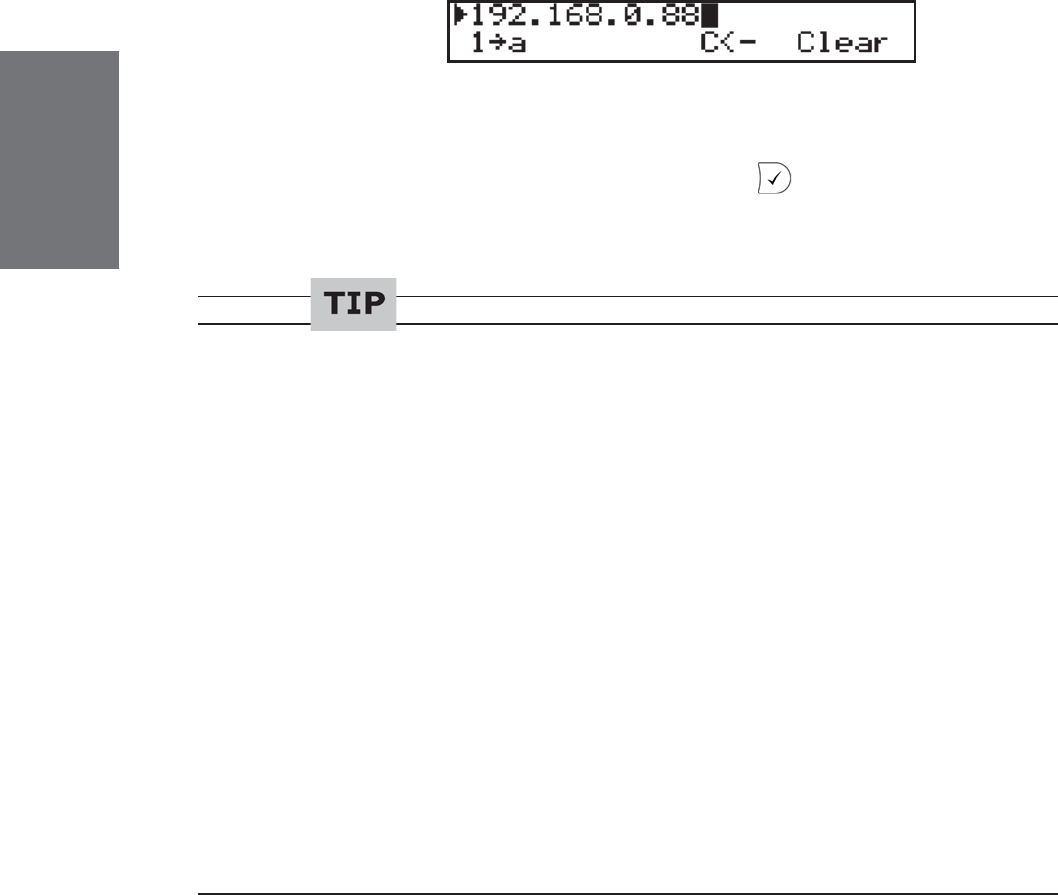
30 • Basic Functions
[ SNOM 320 MANUAL V1.00 ]
3
Dialing an IP address
Enter the IP address via the numeric block. Use the “*” key
instead of the dot (“.”) or press the hash “#” key a little longer until the
hash character changes to a dot!
If IP address dialing leads to an error message, make sure both
of the phones involved are locally using port 5060 for SIP signaling (see
option “network identity port”)!
Key mapping:
See Dialling a Phone Number, above.
dials the IP address if
entered correctly.
Dialing an IP Address
When you are calling an IP address, the called phone or
computer cannot determine which user you want to reach.
It is assumed that “anonymous” is being called. This is the
case with many phones and applications. Therefore, you
should only use this method in exceptional cases, as the
entry of IP addresses is rather cumbersome.
__________________________________________________________
Number guessing
For your convenience, this functionality offers you the fi rst
number from dialed numbers, missed calls, received calls, or numbers
in the address book that matches the beginning of the number you have
begun to type in.


















