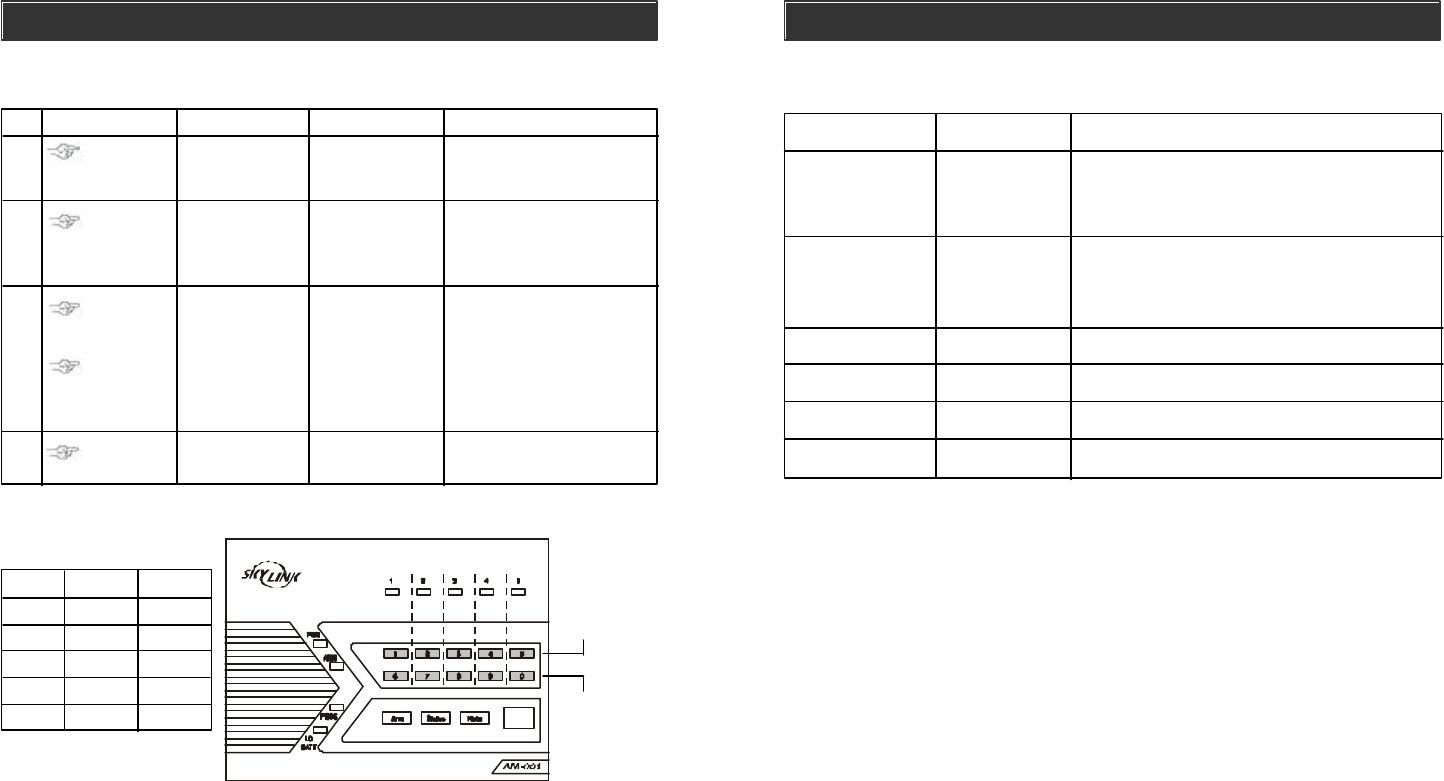
Table 1: Remote Phone Operations
COMMUNICATION
SYSTEM OPERATION
PHONE COMMAND
DESCRIPTION
Turn on device x
[x] = 1 to 5
Turn off device x
x = [1 to 5]
Check system status
Arm
Disarm
Disconnect
x+[*]
x+[#]
[8]+[#]
[7]+[#]
[9]+[#]
[0]+[#]
Turn devices on will hear [Device X On]. When the
control module receives the on signal, it will turn on the
plugged in device, and send a confirmation back to the
control panel. You will then hear [Device On Accepted].
You will hear system status announcement
You will hear [System Armed]
Phone line disconnect
You will hear [System Disarmed]
Turn devices off will hear [Device X Off]. When the
control module receives the off signal, it will turn off the
plugged in device, and send a confirmation back to the
control panel. You will then hear [Device Off Accepted].
–
25
–
ADVANCED PROGRAMMING
Follow the procedures below to program the beep / alarm setting.
1
2
[PROG]
[MPIN]
Enter Programming
mode
Enter master
password to
programming mode
3 beeps for valid password.
1 long beep for invalid
password.
[5]
Select Beep /
Alarm Setting
After [5] is entered, some zone
LEDs will flash or stay on.
This indicates whether that
zone is set to beep or alarm.
3
Set to Beep:
[1] to [5]
Set to Alarm:
[6] to [0].
Select which
zone you would
like to Beep or
Alarm.
Refer to the
diagram below to
select the appro-
priate setting.
If Alarm is set for that zone,
that zone LED will be on. If
Beep is set, the LED will
flash. You are allowed to
make multiple changes before
terminating programming
mode.
4
[PROG] when
finished.
Terminate pro-
gramming mode.
PROG LED will be off, and
you will hear 3 beeps.
Zone 1
BEEP
Button [1]
ALARM
Zone 2
Zone 3
Zone 4
Zone 5
Button [2]
Button [3]
Button [4]
Button [5]
Button [6]
Button [7]
Button [8]
Button [9]
Button [0]
Example:
If you would like to change the setting for zone 5 from “Beep” to “Alarm”, simply
press [0] at step 3.
This will change the zone 5 setting to “Alarm”.
This row :
Buttons for Beep
Zone LED : Flash
This row :
Buttons for Alarm
Zone LED : ON
®
Step Keys Function Description Note
–
28
–


















