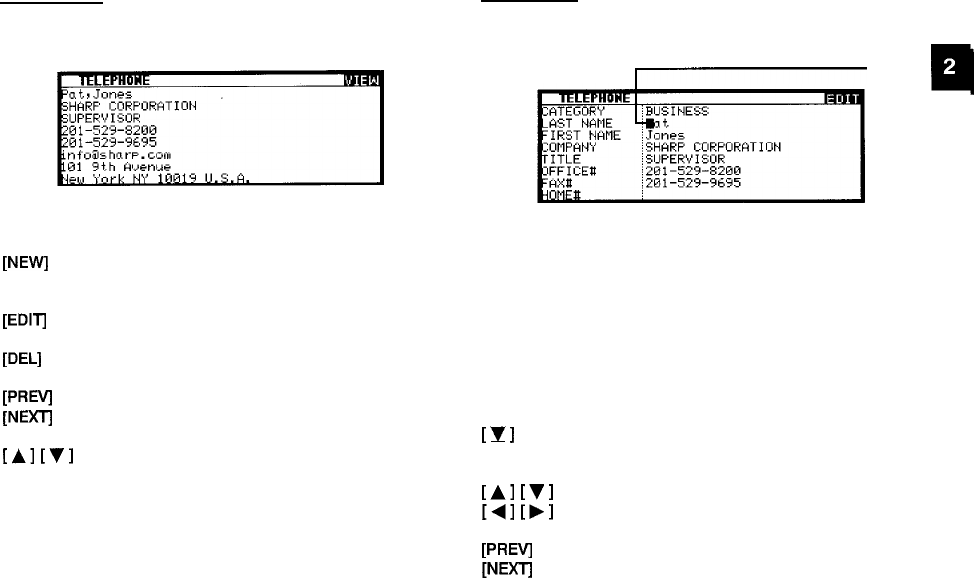
View mode
Edit mode
View mode allows you to see the full details of an entry, without
Edit mode is used to create a new entry or edit an existing
being able to edit or change it.
entry.
y
Cursor
Other operations:
Other operations:
[NEWI
Creates a new entry for the current application
(in Edit mode).
[CANCEL]
[EDlTl
[DELI
PEVI
[NExTI
[Al [‘II
Edits the currently displayed entry.
Deletes the currently selected entry.
Displays any previous/subsequent entries not
shown.
Displays any information not shown within an
entry.
When user cancels to edit the data in edit mode,
“Do you really want to throw away all of these
changes? Yes/No” will be shown for
confirmation.
[ENTER]
111
Stores an entry in the Organizer’s memory or
initiates an operation.
Activates the pop-up menu for a field
displaying the “pop-up” symbol.
Moves the cursor
[Al
[Yl
141
[,I
F’REVI
[NEXT]
Selects a field.
19


















