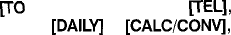
Chapter 2
General Operation
This chapter introduces most of the Organizer’s
basic operations. The Tel application will be used
for the examples. However, most of the techniques
described here can be applied to all of the
Organizer’s applications.
Opening an Application
To start an application, simply press the corresponding key,
located on the top of the keyboard. Each time you press
[CALENDAR], [SCHEDULE], IJO DO], [ANN], [CLOCK],
FEL],
[USER FILE], [MEMO], [EXPENSE],
[DAILV]
or [CALClCONv],
q
the selected application will appear. Any application already
being displayed will be hidden whenever a new application is
selected. You can always return to another application at the
exact point where you left off simply by pressing its key again.
However, only one application at a time can ever be displayed.
17


















