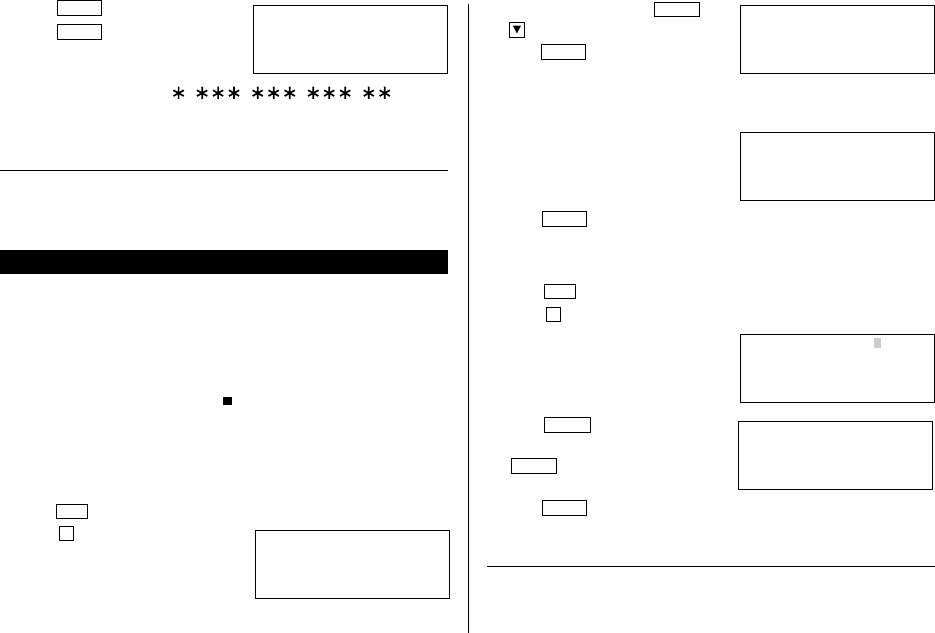
14
5. Press
ENTER
.
• Press
ENTER
to return to the date
entry prompt.
• If the integer section in the calculation
result exceeds 12 digits, “ , , , . ” is
displayed.
See also ...
Recalling the Listings ................15 Checking the Memory Storage .. 15
Editing the Listings .................... 17 Entering Characters .................... 4
Deleting the Listings .................. 17
Anniversary Mode
In Anniversary mode, you can specify the month and date (such as
wedding anniversaries and birthdays), or month, week, and day of the week
(such as Mother’s Day (second Sunday in May)).
Once a date is stored as an anniversary, the date will be an anniversary for
every year from 1901 to 2099.
Anniversaries are marked with a tag ( ) in the center right of the date (See
page 10) in the monthly calendar.
1.Storing the Anniversary Listings
<Example 1>
Enter the following data.
“Nancy’s Birthday” on February 12th.
1. Press
ANN
to enter the Anniversary mode.
2. Press
1
to select “1 MONTH/DAY” to
enter the date entry prompt.
FROM :APR 1,2001
–PERIOD–
1,415.25
TO :APR 30,2001
3. Enter the date and press
ENTER
(or
).
0212
ENTER
• If an attempt is made to store an
invalid date, you cannot move to the description entry prompt. Enter the
correct date and follow the next procedure.
4. Enter the description of the anniver-
sary.
Nancy’s Birthday
5. Press
ENTER
to store it in the memory.
<Example 2>
Register Mother's Day (second Sunday in May).
1. Press
ANN
to enter the Anniversary mode.
2. Press
2
to select “2 MONTH/WEEK” to display the date entry mode.
3. Enter the month, week, and day of the
week.
05 2 0
4. Press
ENTER
, and then enter the
description of the anniversary.
ENTER
Mother's Day
5. Press
ENTER
to store it in the memory.
See also ...
Recalling the Listings ................ 15 Checking the Memory Storage .. 15
Editing the Listings .................... 17 Entering Characters .................... 4
Deleting the Listings .................. 17
–ANN–
M=MONTH D=DAY
M/D=
–
/
–ANN–
DESCRIPTION?
FEB 12
–ANN–
Nancy's Birthday
–
FEB 12
3:W 4:T 5:F 6:S
D=DAY 0:S 1:M 2:T
–ANN–
M=MONTH W=WEEK
M/W/D=05/2/0
–ANN–
Mother's Day
–
MAY WEEK 2 SUN
YO-520 (E0365E)
YO-520 p10~19,E.E65 5/31/2000, 12:00 PM14


















