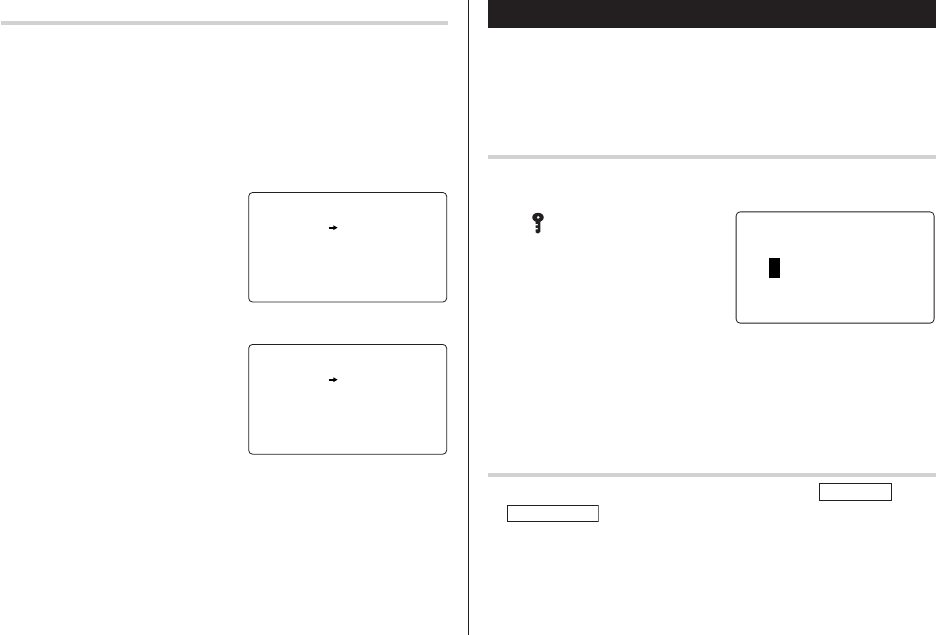
30
Metric Conversion Mode
Metric conversion is capable of 12-digit calculation.
Convert metric unit
<Example>
Calculate 68°F to °C
1. Tap
q
the appropriate number of times to select the
Metric Conversion mode.
2. Tap
<
or
>
to select the
appropriate conversion stage.
3. Enter the amount, “68”.
4. Press
l
.
(68°F=approx. 20°C)
Tap
c
to clear the calculation
result.
<
M
ETR I
C
>
°
F
°
C
5
x
/9
(
F
–
32
)
RATE
=
<
M
ETR I
C
>
°
F
°
C
20 .
68 .
Secret Function
The Secret function allows you to protect listings with a password,
so that no unauthorized person can reach them.
You can use up to a 6 characters as its password.
Registering a Password
As a safeguard, make a written record of the password. Also, be aware
that the password is case-sensitive.
1. Tap
(secret) in the Home Clock
mode.
The password entry display will
appear.
2. Enter the characters you wish to use.
3. Press
x
.
4. When the display "RECONFIRM!" appears, reenter the password,
then press
x
. The Secret function will be turned on.
PASS
W
O
RD
:
0
<
SE
C
RET
>
Accessing listings
If the Secret function is on, when you press
v
,
MEMO/ANN
,
TO DO/EXPENSE
or you enter the Schedule mode etc., the password
entry display will appear.
1. Enter the password, then press
x
.
Be aware that the password is case-sensitive.
The screen of the target mode will be displayed.
OZ-290H(En).pm65 04.3.31, 5:09 PM30


















