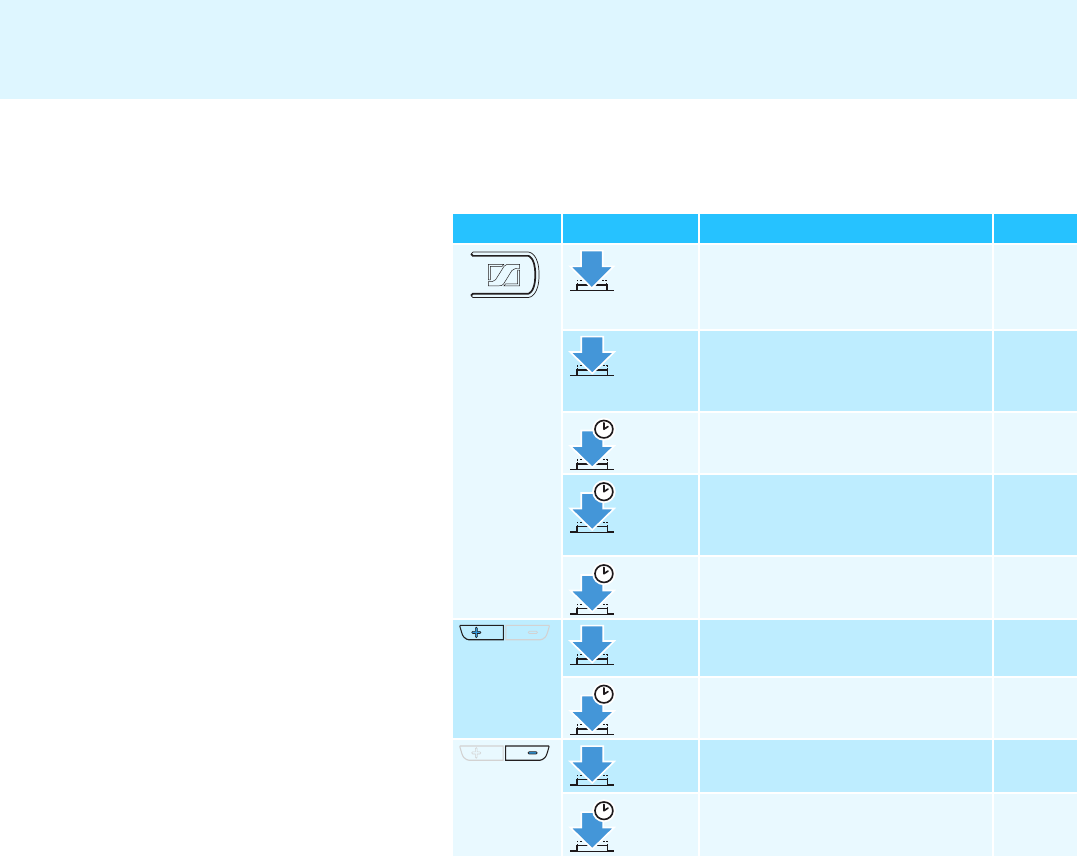
Overview of buttons
8
Overview of buttons
* These functions must be supported by the mobile phone.
Button To be pressed To ... Page
accept an incoming call
end a call
voice dial*
15
16
16
reject an incoming call
transfer a call between headset
and mobile phone*
15
17
redial*
mute/unmute the microphone
15
17
switch the headset on or off 11/12
enter pairing mode 12
increase the ring tone volume* or
speaker volume by 1 step
18
increase the ring tone volume* or
audio volume continuously
18
reduce the ring tone volume* or
speaker volume by 1 step
18
reduce the ring tone volume* or
audio volume continuously
18
2x
2 s
5 s
8 s


















