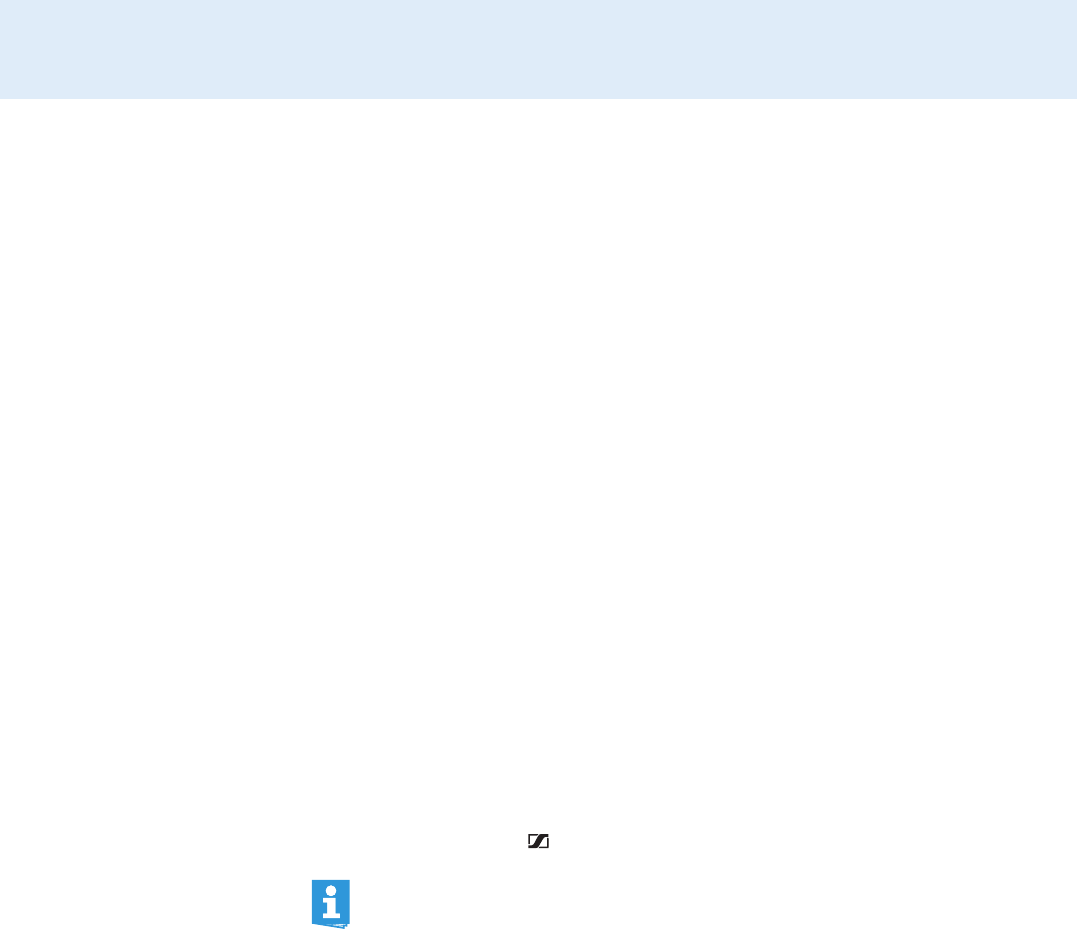
31
Using the headset system
Pairing is not successful If pairing is not successful within 60 seconds, the DW Office headset
switches to standby mode.
̈ For information on how to pair the headset to the non-DW Office base
station, refer to the instruction manual of the base station.
Charging an additional headset
If you wish to charge an additional headset (headset b) in the base station
while you are using your headset (headset a):
̈ Make sure that a wireless link is established between headset a and
base station (the LINK
LED ¿ on the base station lights up blue).
̈ Place headset b into the base station.
Headset a can continue to connect to and disconnect from the base
station and its use is not restricted while headset b is being charged.
If you leave the DECT range
If you leave the DECT range during a call, the audio quality deteriorates.
When the link breaks down completely, you hear a descending sequence
of beeps in the headset and the LINK
LED ¿ on the base station lights up
red.
To resume the call:
̈ Re-enter the DECT range of the headset system within 60 seconds.
As soon as the headset re-establishes the wireless link to the base
station, you hear a ring tone in the headset.
̈ Press the LINK button ብ on the headset to resume the call.
If a handset lifter/electronic hook switch is used or if your soft-
phone supports call control, the call will automatically be ended
60
seconds after leaving the DECT range.


















