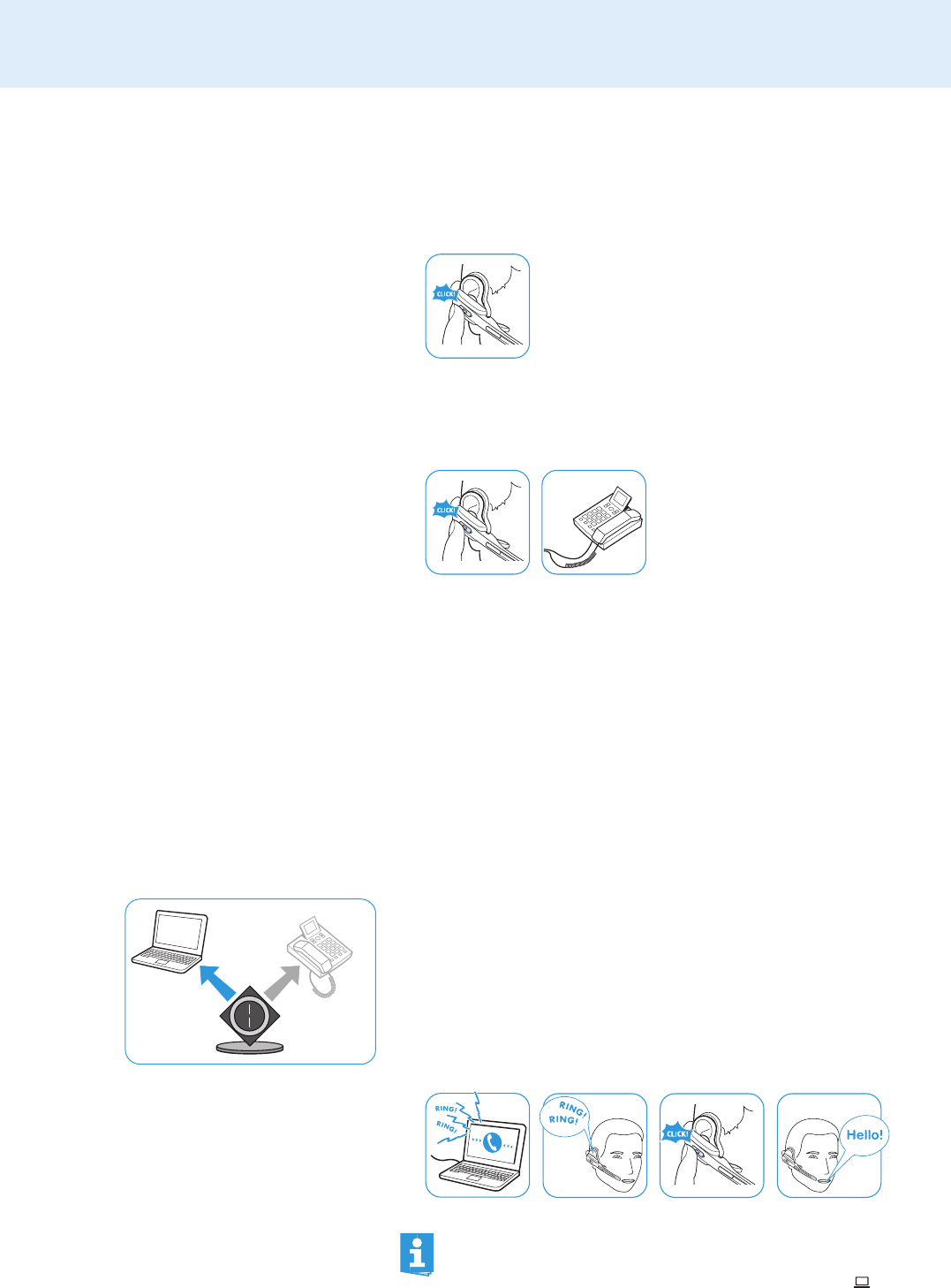
Using the headset system
26
Ending a call
̈ Disconnect the wireless link between headset and base station (see
page
23).
If a handset lifter/electronic hook switch is used, the call is automati-
cally ended.
If no handset lifter/electronic hook switch is used:
̈ Hang up the handset or press the “end call” button on your fixed line
phone.
Transferring a call from the headset to the fixed line phone and vice versa
This function is only available if no handset lifter/electronic hook switch is
used or if your fixed line phone supports this function.
If a wireless link is established (see page 23):
̈ Speak into the headset.
If no wireless link is established (see page 23):
̈ Speak into the handset.
Calling via the PC using the headset
Accepting an incoming PC call
If you receive a call on your softphone:
̈ Establish a wireless link between headset and base station (see
page
23).
̈ Accept the call using your softphone. If the call control function of
your
softphone is supported, the call is automatically accepted
(see
page 15).
If you receive a call and if the call control function of your softphone
is supported by the HeadSetup software (see page
15), you hear a
ring tone in the headset and the LED of the PC button ³ flashed
white.


















