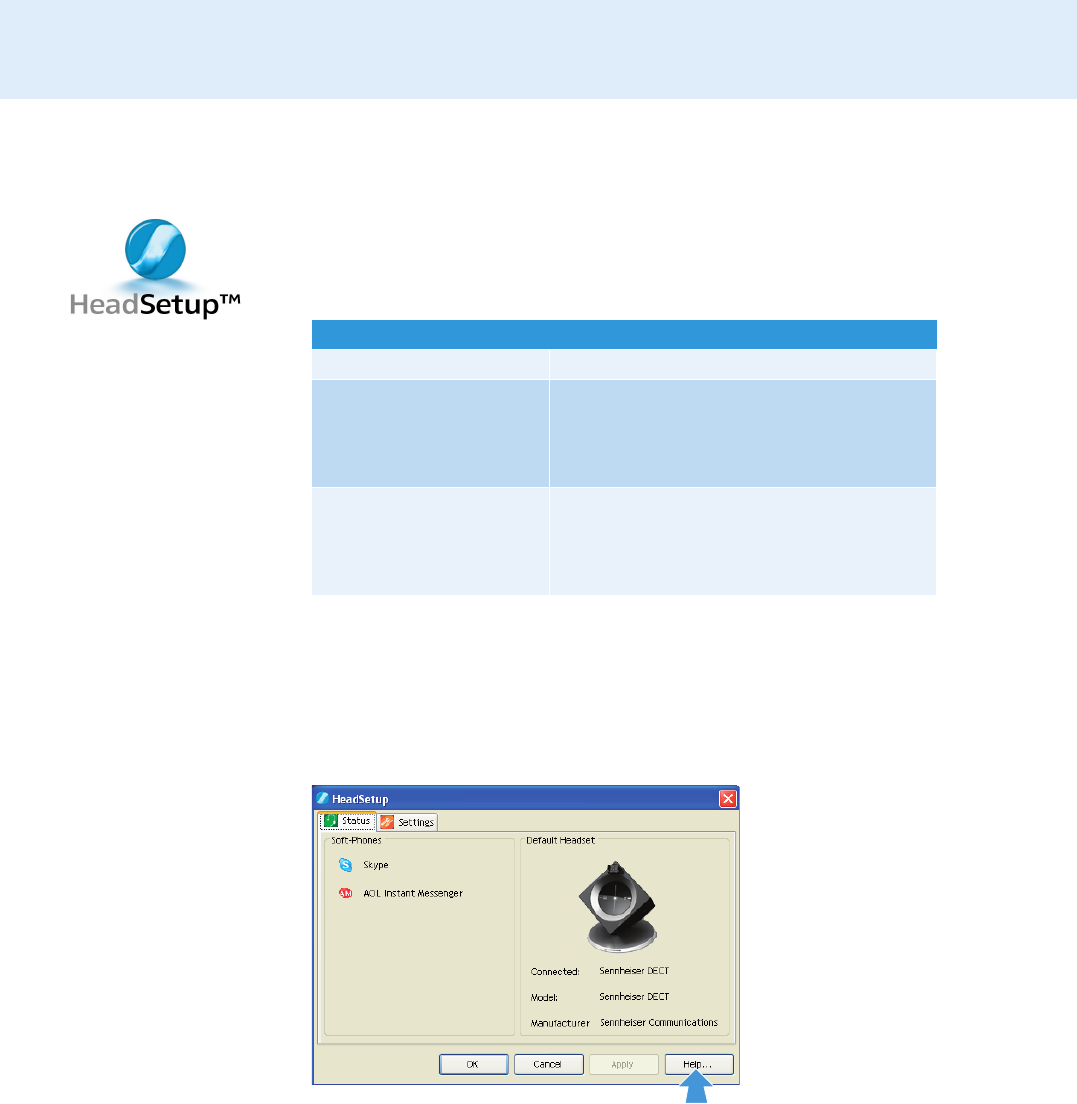
15
Putting the headset system into operation
Installing the HeadSetup software
The HeadSetup software enables the headset system to communicate with
a wide variety of softphones and allows you to use the call control func
-
tions.
For updates and additional information on the HeadSetup software, please
visit our website at www.sennheiser.com/headsetup.
To install the HeadSetup software:
̈ Run the “Setup.exe” file in the “HeadSetup” folder on the CD ROM and
follow the instructions of the install program.
Additional information can be found in the Help section of the software:
̈ Click the “Help ...” button.
Specifications of the version 1.0
File size approx. 16 MB
Supported operating systems Microsoft Windows 2000
Microsoft Windows XP
Microsoft Windows Vista
Microsoft Windows 7
Supported softphones Cisco IP Communicator Version 2.0 - 2.1
Avaya IP Softphone 4.0x - 5.0x - 6.0x
Skype
AOL Instant Messenger


















