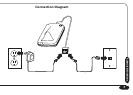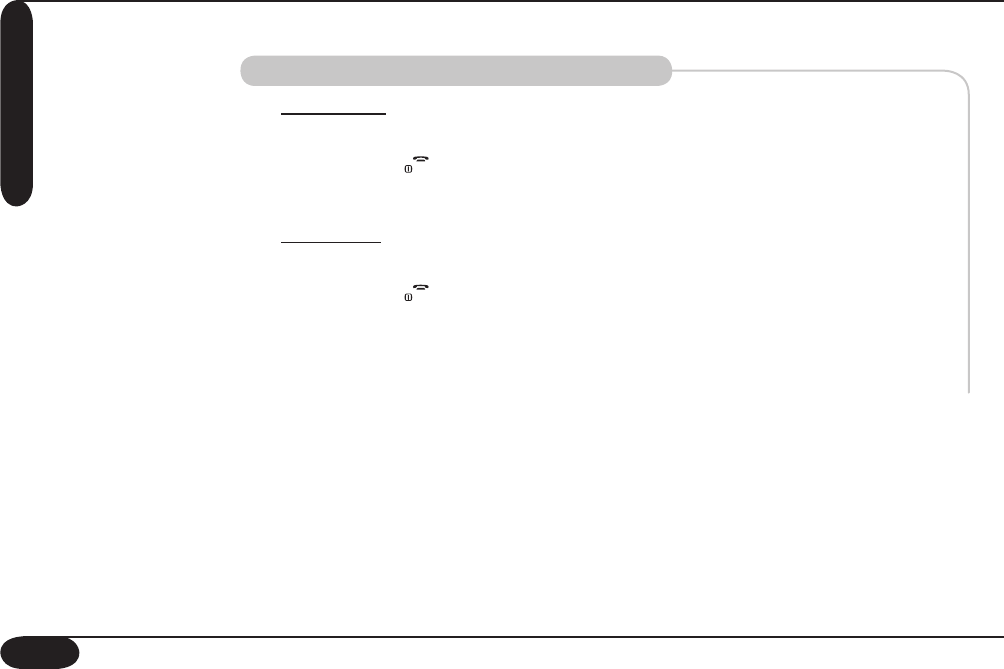
8
Getting Started
Powering On and Off the Handset
Power Off
To turn off the handset:
1. Press the
key for 2 seconds.
After the validation melody, the handset will be switched off.
Power On
To turn on the handset:
1. Press the
key while in the power off state.
The handset will turn on. It will search for the base station and the
handset LCD will display “Searching”. After locating the base, the
initial screen is displayed on the handset LCD.
Getting Started