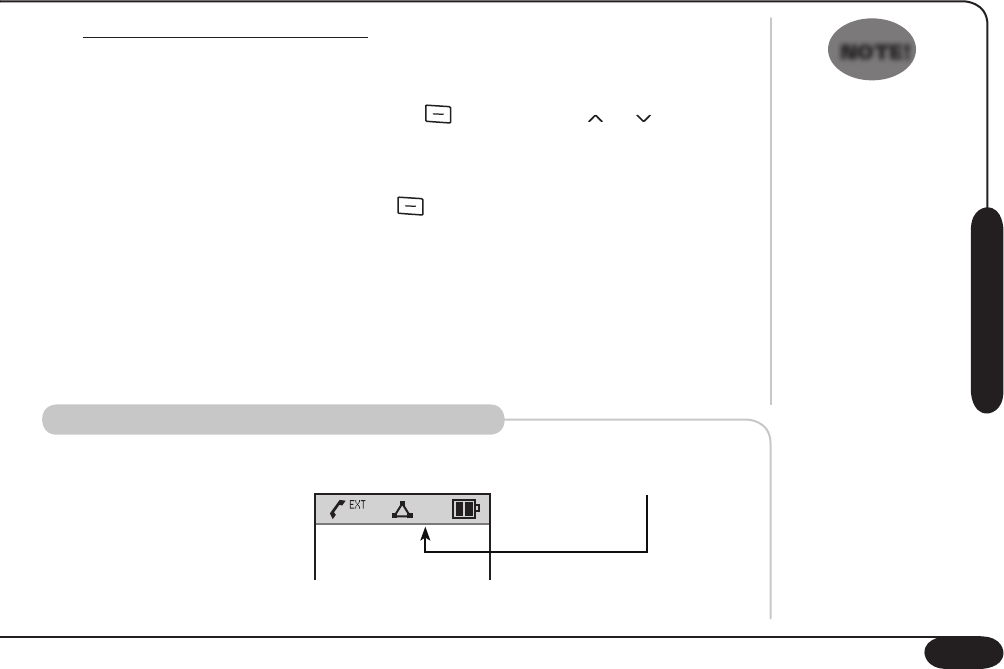
33
Telephone Operation
Deleting a Caller ID number
You can delete the names and numbers from the
Caller ID, Redial,
and Missed Calls lists at any time.
1. Press the
Menu key (Soft Key 1 ) and use the or keys to
choose the Call List icon.
2. Choose
“Delete All”.
3. Press the
OK key (Soft Key 1 ). From here, you will have the
option to delete one or all of the call lists.
a. Choose
“Caller ID List” to delete the received calls list.
b. Choose
“Missed Calls” to delete the missed calls list.
c. Choose
“Redial List” to delete the dialed calls list.
d. Choose
“All Calls” to delete all 3 of the call lists (Caller ID,
Missed, and Dialed).
Voice Mail Waiting Indicator (VMWI)
If you subscribe to a Voice Mail service provided by your local telephone
company and you have a voice mail message, the display will show:
IMPORTANT: Once
a call list deleted,
it cannot be
recovered.
NOTE!


















