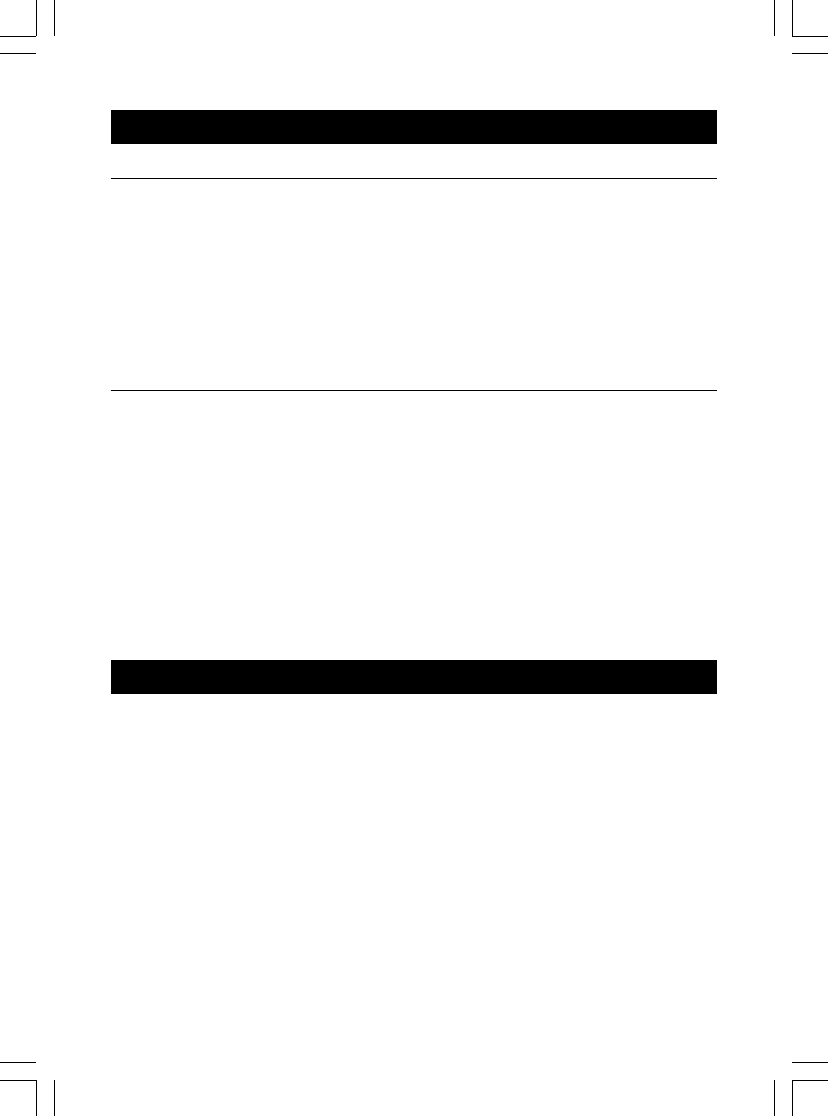
28
I am having difficulty in placing and/or receiving calls.
• If you experience difficulty with placing or receiving calls, a lost security code
may be the cause of the problem. When this occurs, the handset can no
longer communicate with the base. Reset by placing the handset on the base
for 5-10 seconds. If that does not work, unplug the AC adapter from the wall
outlet. Disconnect the handset battery for 5-10 seconds and then reconnect.
Place the handset back on the base and then replug the AC adapter.
• If you are using the additional handset(s) CLT-A5822 and CLT-A5832, try re-
registering it to the main base.
Causes of poor reception
• Aluminum siding.
• Foil backing on insulation.
• Heating ducts and other metal construction can shield radio signals.
• You are too close to appliances such as microwaves, stoves, computers, etc.
• Atmospheric conditions, such as strong storms.
• Base is installed in the basement or lower floor of the house.
• Base is plugged into an AC outlet with other electronic devices.
• Baby monitor is using the same frequency.
• Handset battery is low.
• You are out of range of the base.
To keep your telephone working and looking good, follow these guidelines:
• Avoid putting the phone near heating appliances and devices that
generate electrical noise (for example, motors or fluorescent lamps).
• Do not expose to direct sunlight or moisture.
• Avoid dropping the phone, and other rough treatment to the phone.
• Clean the phone with a soft cloth.
• Never use a strong cleaning agent or abrasive powder because this will
damage the finish.
• Periodically clean the charge contacts on the handset and base with a
clean pencil eraser.
• Retain the original packaging and your original sales receipt in case you need
to ship the phone at a laterdate.
MAINTENANCE
TROUBLESHOOTING
sy5822 10 april.p65 2006/5/12, ¤U¤È 02:5228


















