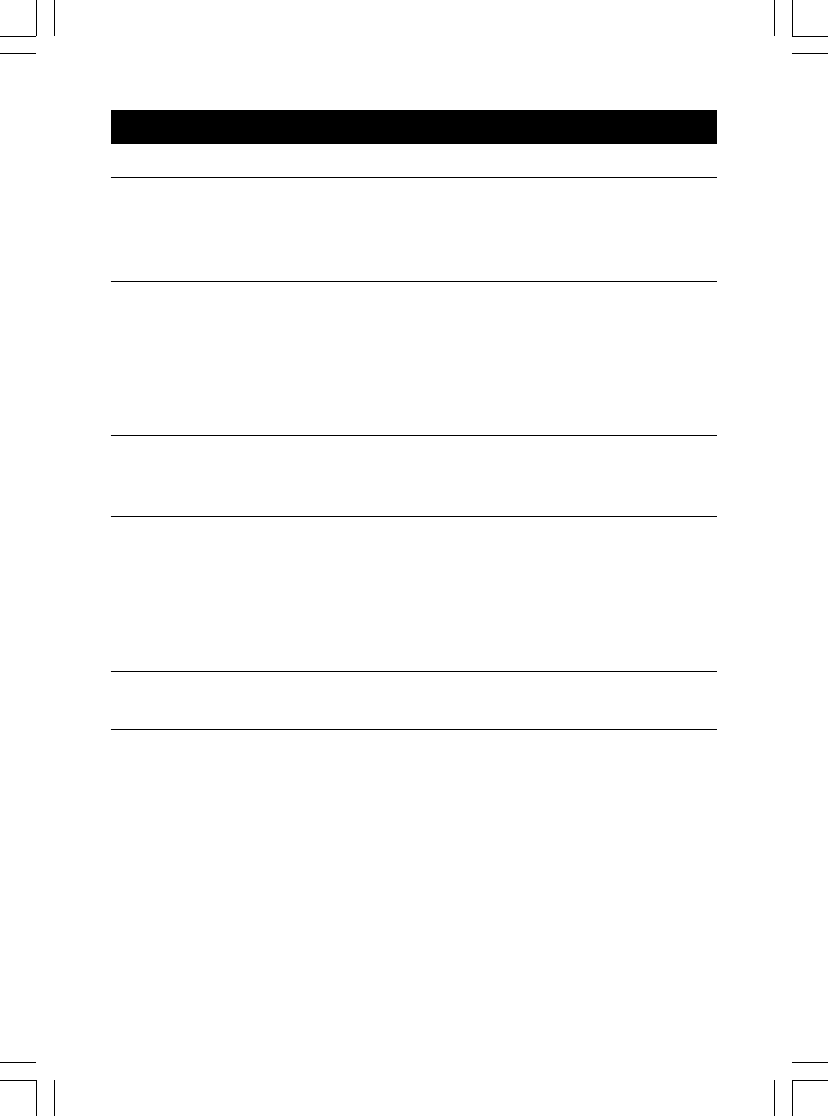
27
Can’t hear the ring signal
• Check the ringer volume controls; verify that the switch is not set to "Off".
• Check that the AC power adapter is plugged into a working AC power outlet.
• Check all telephone cord connections or try another wall jack.
Can’t receive or make phone calls
• Check if the phone is set to the correct type of service, either Tone or Pulse
• Check that the AC power adapter is plugged into a working AC power outlet.
• Check all telephone cord connections or try another wall jack
• Check to make sure that the Battery is properly installed and connected
There are continuous short beeps instead of a dial tone when the handset is far
from the base.
• The beeps are a warning that you are too far away from the base. Move
closer to the base.
The Charge Light will not come on when the handset is placed in the base unit.
• Check to ensure sure that the AC Adapter is plugged into the base unit and an
operating wall outlet.
• Ensure sure that the handset is properly seated in the base unit
• Ensure that the rechargeable battery pack is properly connected in the
handset.
The Caller’s voice is too low or quiet.
• Adjust the receiver Volume Control on the handset to a higher setting
I have misplaced my Handset.
1. Press Page on the base. If the handset is within range, a triple beep will
sound for 2 minutes.
2. Place the handset back into the base or press any keys on handset excepts
TALK key, to stop the page feature.
TROUBLESHOOTING
sy5822 10 april.p65 2006/5/12, ¤U¤È 02:5227


















