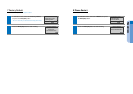Connect the handset to the handset port on the back of your phone.
Connecting
Preparations
Components
This product consists of the following components.
Before using the phone, make sure that you have received all components.
If any items are missing, contact your dealer.
Mute
Vol
Headset
Speaker
Conference
Transfer
HoldUC
Phone book
Message
Main Unit
Handset Quick Manual Stand
Power Adapter UTP (LAN) Cable
The illustrations used in this manual are for you convenience only, and may be different
from actual objects.
NOTE
Connect the Ethernet port in your workspace to the LAN port on the back of
your phone, using the provided LAN (UTP) cable. Your IP Phone now shares a
network connection with your computer.
To use a headset, connect the headset to the headset port on the back of your
phone.
Power DC 5V
LAN
PC
Power DC 5V
LAN
PC
Handset connection
PC connection
Internet connection
Power connection
Headset connection
-Besure to connect to PC and Network(LAN) before connecting the AC Power adapter.
-During the power on, if network is disconnected be sure to replug the AC power adapter.
Otherwise, some problem can happen in the phone use.
CAUTION
Preparations
Connect a standard power outlet in your workspace to the power port using the
provided AC power adapter. The phone will subsequently boot.
(If your system administrator delivered your phone without a power supply, your
phone probably receives power through the Ethernet connection.)
Disconnect the Ethernet cable from the computer, and attach it to the PC port
on the back of your IP Phone.