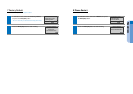Basic Functions
Using the handset
To place calls with the handset.
In case of Overlap mode
Lift the handset to sounds tone.
Enter a phone number using the dial
keypad to make a call.
In case of Mobile phone mode
List the handset to display “Enter the
number”. Enter a phone number using
the dial keypad, and press the Call soft
button to make a call.
Making a call
Entering Characters
The unit provides convenient ways to enter letters, numbers, and symbols whenever you are prompted to enter
text (for example, when adding a Contacts entry or when using SMS Text Messaging).
Press the button repeatedly to change the text
input mode.
a
Back
Send Delete
Please read this manua
l before
[Text input mode]
Korean
Capital English
Small English
Numbers
Symbols
Use the Dial keypad to enter Korean text, English text, and numbers, and use the
Directional buttons and Enter[OK] button to enter special characters.
If you make a mistake while entering, press Delete soft button to erase a letter.
-Korean Text: The Korean text input mode is set as the default, and the dial keypad can be used to
enter the desired characters.
-English Text: Press the
button and select the English text input mode, and use the dial keypad to
enter the desired characters.
-Numbers/Special Characters: Press the
button and select the number or special character input
mode, and input the desired numbers or special characters.
Dial keypad
- You can select to between the Overlap or Mobile phone type for dialling.
Refer to Settings
2Settings 1Application Set. 1Call Dial Mode.
NOTE
You can talk to the other party when the call is
connected.
H
ello
Directional buttons and Enter[OK]
move to
move to
move to
Enter[OK]
move to
To finish your call, place the handset in its normal
position.
Enter the number
Call
Basic Functions