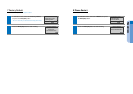Adjusting the Handset
Adjust the volume of the handset.
Follow the instructions below when holding
the handset during a call.
To increase, press the + button.
To decrease, press the
-
button.
Adjusting the VolumeStatus Icon descriptions
The following icon list show the conditions of your phone:
You can adjust the volume of the caller for the handset, speakerphone, and ringer individually.
H
ello
Adjusting the speaker
Adjust the volume of the speaker.
Follow the instructions below when using
the speakerphone during a call.
To increase, press the + button.
To decrease, press the
-
button.
Adjusting the ringer volume
Adjust the volume of the ringer.
Follow the instructions below while the
phone is ringing
To increase, press the + button.
To decrease, press the
-
button.
Speaker
Service
Menu Set
Calllog
1234:TEST
Mar. 03[Mon] 12:34AM
Descriptions
Appears when the Call Forwarding feature
is active.
Appears when the DND(Do Not Disturb)
feature is active.
Appears when the Mute feature is active.
Appears when the SRTP is feature is active.
Appears when a new text message has
been received.
Appears when calls can be carried out
using the speaker and microphone
Appears when calls can be carried out
using a headset
Appears when PC port is connected to a
LAN cable.
Appears when the unit is connected to the
server and the connection is operational.
Appears when the unit is connected to the
server but the operation is unavailable.
Ion
IP Phone at a Glance
Vol
To increase
To decrease
Vol
To increase
To decrease
Vol
To increase
To decrease