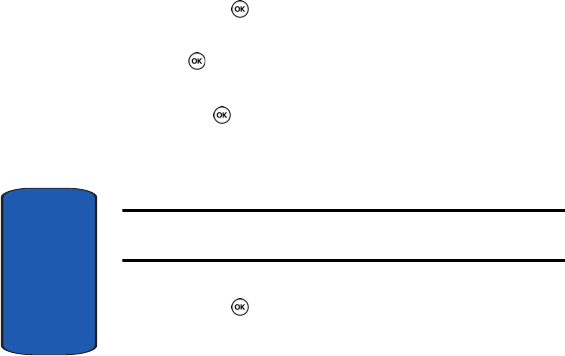
132
Section 9
or the key.
2. Highlight a memo and press the Options soft key or the
key.
3. Highlight the Edit option and press the Select soft key or
the key.
The memo displays to allow you to edit your memo.
4. To save your memo, press the Options soft key.
Note: For further details about how to enter characters, see "Section 5:
Entering Text" on page 45.
5. Highlight the Save option and press the Select soft key
or the key.
6. While editing your memo you can press the Options soft
key for the following options:
• Save: saves the memo.
•
Language select: allows you to select between English,
French, or Spanish.
•
Cancel: cancels the Memo screen and returns you to the
previous menu.
Memory status
This menu item shows the number of calendar events you
presently have and how many more you memory space
for. It breaks down your events by Schedule, Anniversary,
Miscellaneous, To do, and Memo.


















