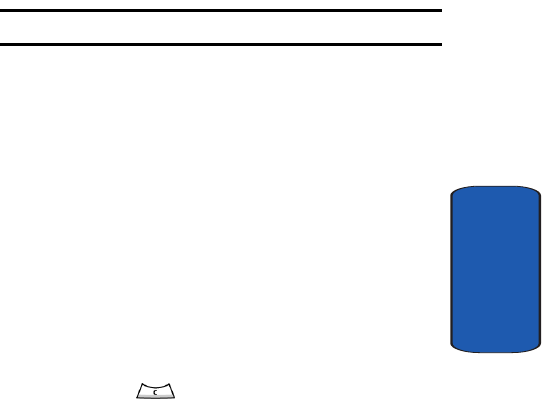
Section 9: Fun & Apps 123
Organizer
Section 9
Note: MIDlet game options will differ depending on the MIDlet you select.
MIDlet Options
1. In the Games Menu, scroll to the MIDlet you want and
press the Options soft key.
The following options are available:
• Start: starts the MIDlet.
•
Delete: allows you to delete a MIDlet.
•
Protection: allows you to lock the game to protect it from
deletion.
• Properties: shows information about the MIDlet, such as file
size, application version, vendor, and website address.
•
Memory status: Shows you how much memory is left for
your games.
2. To exit and return to the Games list, press the Back soft
key or the key.
Organizer
The Organizer allows you to set alarms, schedule
appointments, view the calendar, create To-Do lists,
perform simple math calculations, check world time,
perform unit conversions, set a timer, and use a
stopwatch.
Alarm
This feature allows you to:
• set up to 3 alarms to ring at specified times.
• set the phone to switch on automatically and ring the alarm
even if the phone is switched off.


















