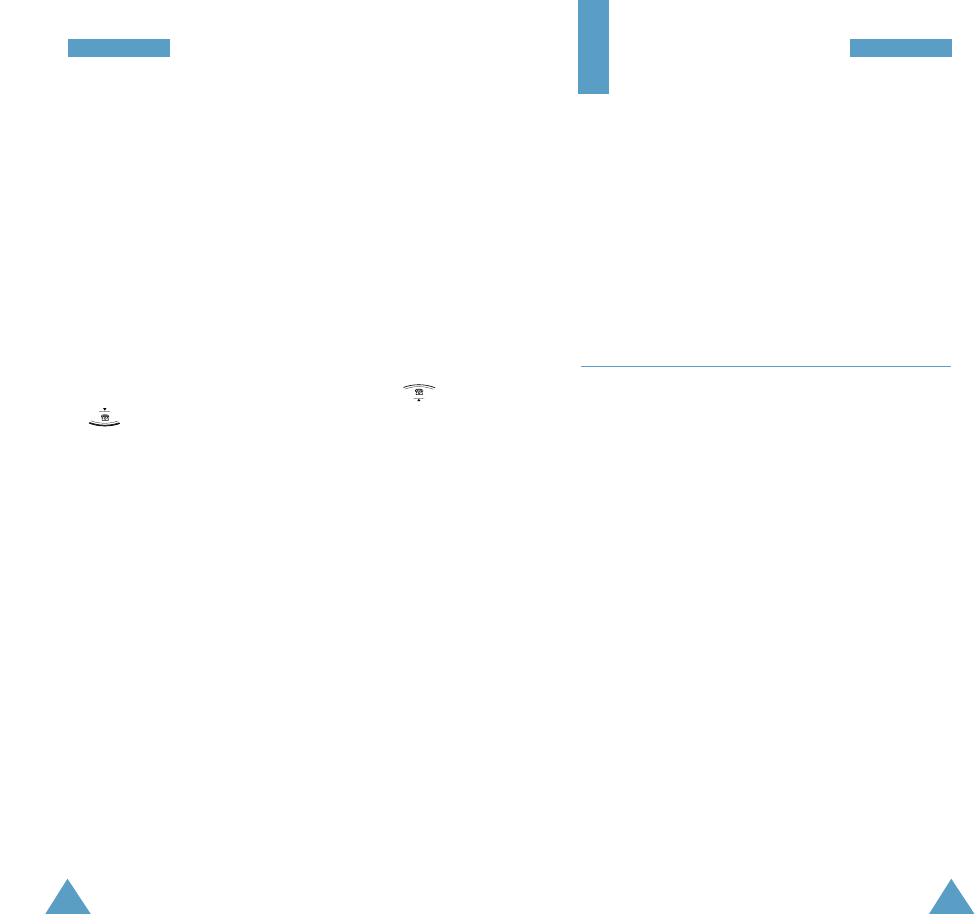
97
DDiissppllaayy
96
DDiissppllaayy
Set Backlight: allows you to set the backlight type
between Normal and Saving.
Select Saving uses the backlight
only from 5:00 PM to 8:00 AM.
Doing this saves the power of the
battery.
LCD Control
This option allows you to adjust the contrast of the
display.
Enter the value using the numeric keys or press
or (or the volume keys on the left side of the
phone) repeatedly to increase or decrease the value.
SVC LED
This option allows you to select whether or not the
service light in the top left-hand corner of the phone
is used.
The following options are available:
Set: the service light flashes when the phone is
ready for use.
Cancel: the service light is not used except when
you switch the phone on.
Sounds
The Sounds menu enables you to:
• Set the ring type and tone
• Adjust the ring volume
• Set the alert tone to sound when you are
connected to or disconnected from the system.
• Set the length of the DTMF tone.
Ring Type Menu 7-1
This option allows you to indicate how you are to be
informed of any incoming calls.
The following options are available:
Bell: The phone rings using the ring tone selected
via the Ring Tone menu (Menu 7-2).
Vibrate: The phone vibrates but does not ring.
Lamp: The backlight is switched on and the service
light blinks; the phone neither rings nor
vibrates.
Vib + Bell: The phone vibrates and rings.
Bell + Vib: The phone rings and vibrates.
Bell ++: The phone rings using the ring tone, but the
ring volume increases from the lowest
level.
Bell --: The phone rings using the ring tone, but the
ring volume decreases from the loudest
level.


















